Site-wide HTTPS now available on Church Pages
What is HTTPS?
You may have noticed that there is either http:// or https:// at the beginning of a web address. HTTP is the way in which information is transmitted by the web. The difference between http and https is more than just the extra letter. The s in https stands for secure http and works with Secure Sockets Layer (SSL) to encrypt your website connection, making it more difficult for hackers to get at your data.
Does Church Pages use HTTPS?
Currently all personal data inputted on the Church Pages platform is collected and stored securely using HTTPS protocol. On all general information pages and products where we do not collect data do not need to keep information secure are not encrypted.
What's the advantage of having site-wide HTTPS on my church website?
Google Rankings
Having HTTPS on your website can help with ranking on Google. "Over 30% of the sites on the first page of Google are HTTPS" - Blue Corona. Google is trying to make all websites use HTTPS by boosting their SEO ranking if they use HTTPS.
Browser Labels
Browser labels show users if the website they're using is secure or not, on Google Chrome, there are three; 'Secure', 'Info or Not Secure', and 'Not Secure or Dangerous'. Here's a Google support page that can tell you more about them. When a website is secure with HTTPS, the browser label will show as 'Secure'. As of July 2018, Google Chrome version 68 will release. In this update, all unsecured HTTP websites will be marked as 'Not Secure'and will notify users that they shouldn't enter private information, see below.
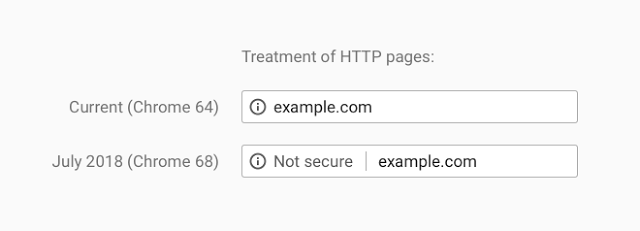
How do I get site-wide HTTPS on my Church Pages website
We are pleased to now offer the ability for your entire Church Pages website to become HTTPS, so please get in touch with the team if you'd like to learn more about how we can enable this functionality for you.

