How to add Shortened URLs to your Church Pages website
Why should you add Shortened URLs to your Church Pages website?
Adding shortened URLs to your Church Pages website is a small change that can make a significant change to how you present online. When you add a page to your site, the URL, by default, will appear with your church domain name, followed by the page number, then the page name, for example, "https://www.churchpages.co.uk/3/Church-Websites-For-This-Generation".
Adding a shortened URL will make the URL a lot more presentable, and it will make it easier for users to find a specific page when typing it into the web address bar. You can change the part of the URL after the domain name, for example, "https://www.churchpages.co.uk/home".
How to add Shortened URLs to your Church Pages website
To add this to your church pages website, first, go to My Site > Pages.
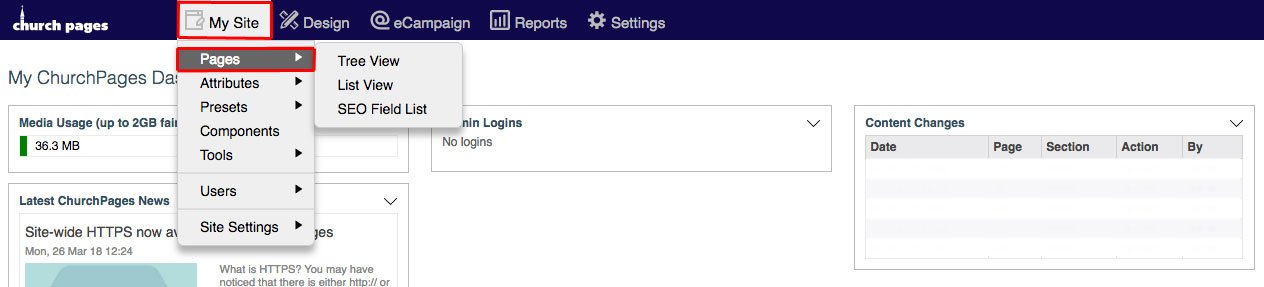
Then click on the page that you want to shorten the URL.
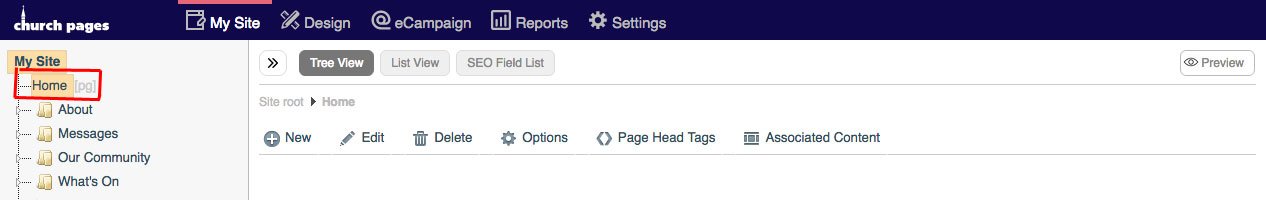
Then hover the mouse over Edit and Click Info.
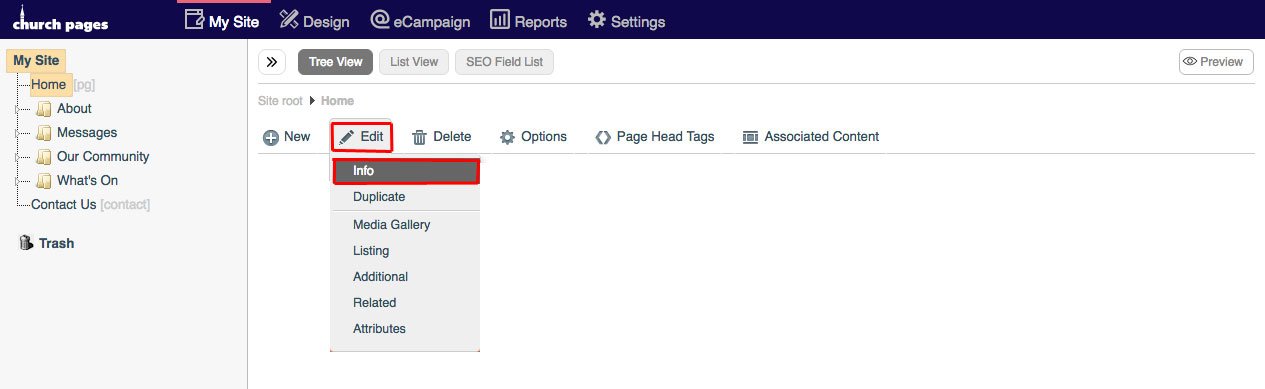
Type in the Shortened URL into the URL Shortcut text box.
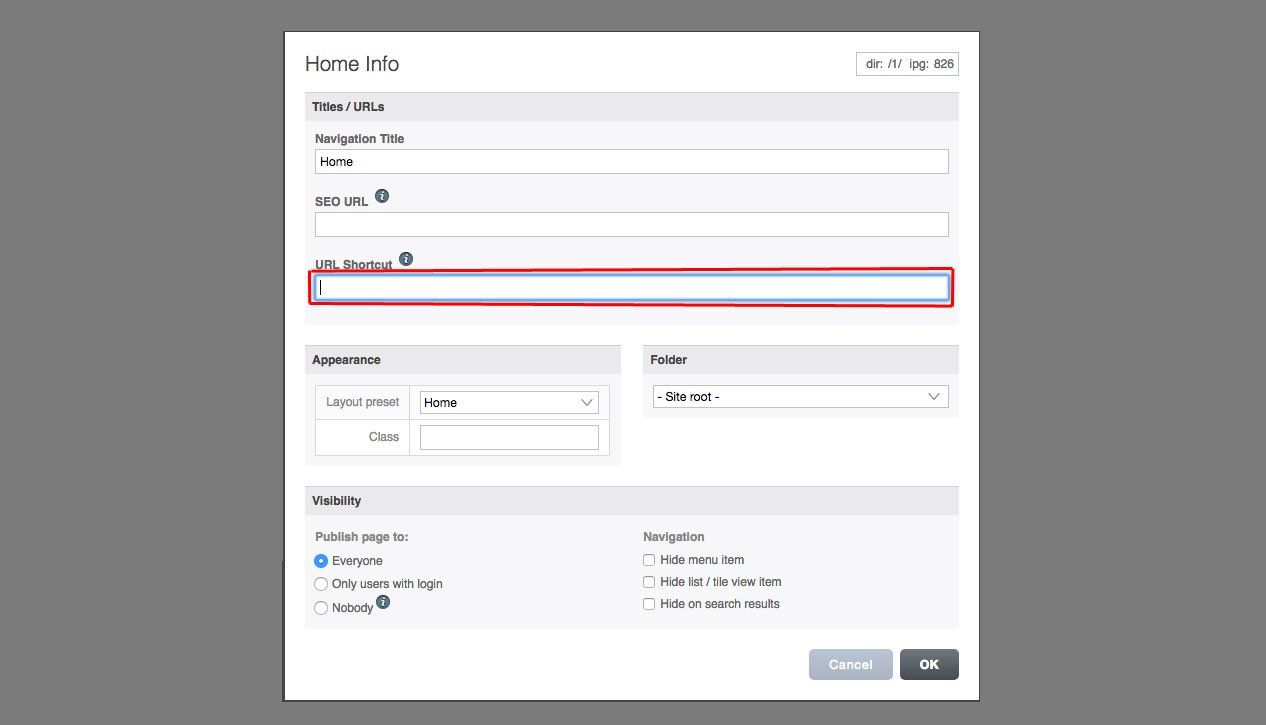
Click Save.
More Examples
St Johns Crawley using shortened URLs on their Alpha page
Regular: "https://www.stjohnscrawley.com/46/alpha"
Short: "https://www.stjohnscrawley.com/Alpha"
St Matthias, Brighton using shortened URLs on their Teams Page
Regular: "http://www.stmatthiasbrighton.org/22/Teams"
Short: "http://www.stmatthiasbrighton.org/Teams"

