How Can a Church Successfully Use Twitter to Engage With More People Online
We all know that sharing your church message is vital. However, it might be that we're not quite making use of all the online social tools available to us.
Using Twitter has proven to be a very effective platform for businesses to extend their market reach, but how can a Church use Twitter to effectively share their message online?
This article explores how a church can successfully use Twitter to engage with more people online.
1) Why would you want to be active on Twitter?
There are over 261 million Twitter users, and 46% of them use Twitter every day. A platform such as Twitter has so much potential for Churches to grow and reach a new wider audience. With only 15 % of Churchs using Twitter (LifeWay Research), perhaps this is an overlooked platform.
2) How can you set up your church Twitter account?
Before you can jump into the world of Twitter, you first need to sign up for an account. To do this, first, go to the Twitter website. On the homepage, you'll see a small introduction to Twitter, and two buttons (Sign-up and Log-in). Unless you already have an account, click the Sign-up button. Then you'll need to follow the on-screen instructions and fill out your information to create your account. Make sure that you use a secure password that you can remember!
Once you have entered all of your data, Twitter will ask you about your interests. You can scroll through the list of topics, and click on the ones that you like, or you can click the "Skip for now" button in the top left and set it up later.
Make it your own
Now that you have your Twitter account all set up, you can make it your own. Your Twitter account should be unique so that you stand out from the other people using the platform, conveniently Twitter has many customisable options that make this an easy process!. When you're on your Twitter profile page, just click "Edit profile".
The first step to making your Twitter account unique is uploading a Profile Picture. There are some guidelines that we recommend that you follow when doing this. Your profile picture should be a 400px by 400px square image that represents your account. We recommend using your church logo, an image of your church building, or another friendly image that represents your church and is easily recognisable.
Now that you have a profile picture, you can upload a banner image to complement it. Twitter banners should be sized to 1500px by 500px. A panorama image of the outside view of your church building would be ideal for a Twitter banner. Or perhaps you could upload a banner from your website that has a bight gradient coloured background with a quote, or an image of your congregation.
After setting up your images, you can now add some profile information. This can be added in the text boxes under your profile picture. The first bit of profile information to set is your display name. we'd recommend just using the name of your church. Next, it's your bio. Your bio should be a small introductory statement that introduces your church and some of your beliefs. Then you can set the location of your church to attract local Twitter users, and add a website link. Twitter invites you to add a birthday.You can add the day that you were launched, or you skip over this.
Your first Tweet!
The first tweet isn't the most important thing in the world, however, it's always a good idea to try to make a good first impression. Twitter gives you 280 characters per tweet (including spaces and punctuation!), so the length of each individual post will be limited. We'd recommend using your first tweet as a short introduction to say hello to the people of Twitter. If you find yourself struggling with writing this, Twitter will also give you a template that you can tweet out as your first tweet, or you can take inspiration from some of these first tweets.
3) What can you do to engage and be effective on Twitter?
Now you've set up your Twitter account, you need to think about your content. How can you be effective? Being effective involves grasping some of the key features for success on Twitter; using hashtags, posting regular content, and engaging with your audience.
Hashtags
While browsing Twitter, you're guaranteed to have come across hashtags. Hashtags are words or phrases that are preceded by a "#" that are used by Twitter to identify messages related to specific topics, and by Twitter users to connect their messages to specific topics! Hashtags are very important to use if you want to reach the right audience. Using specific Christ-Centred hashtags with your tweets will help people searching on Twitter for them to find you.
Visual Content
A picture is worth a thousand words, and with Twitter's character limit, using pictures with your tweets are an important way to encourage Twitter users to read and engage with your message. It's important to make sure that the images you upload relate to the message you post in the tweet so that it doesn't confuse your followers. For example, making a tweet about Christmas and uploading an Easter image wouldn't be a good idea.
The maximum sized image Twitter displays are 1024 pixels by 512 pixels, but these dimensions are for when the image is expanded. On the Twitter timeline, images show cropped at 506 pixels by 252 pixels. So when you upload an image, it's important to remember to keep the main focus inside the smaller dimensions. If you've built your website following the Church Pages guidelines on responsive images then you can use these images.
Another option of visual content you can add to your tweets is a video. Videos up to 140 seconds long are supported on Twitter and are some of the most engaging content on the platform. It's important to make sure that you have permission to upload any videos that you did not make yourself, and that the video content that you upload is a good representation of your origination.
You can add an image or a video to your tweet by clicking this icon.
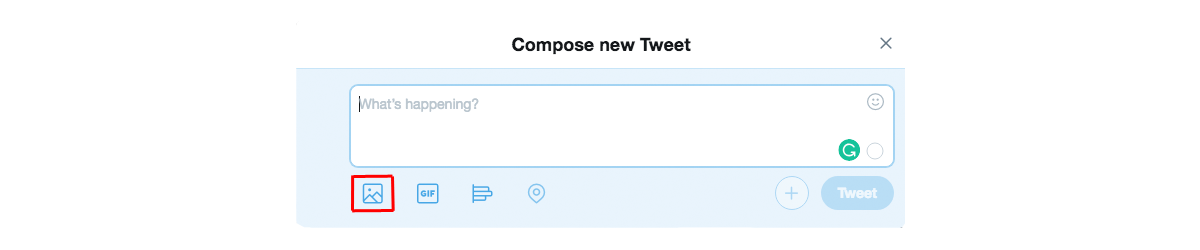
Twitter also has a variety of animated GIFs that you can attach to a tweet. Animated GIFS are like short videos with no sound that loop. Attaching an animated GIF to your tweet will often attract more attention when compared to attaching a regular image or even a video, as some users will often skip over videos with the mindset that a 140-second video is a large time investment compared to a 3 seconded animated GIF. It is important not to overuse GIF's, and only use them where they would be appropriate so that it doesn't cheapen your message. You can add an animated GIF to your tweet by clicking this icon.
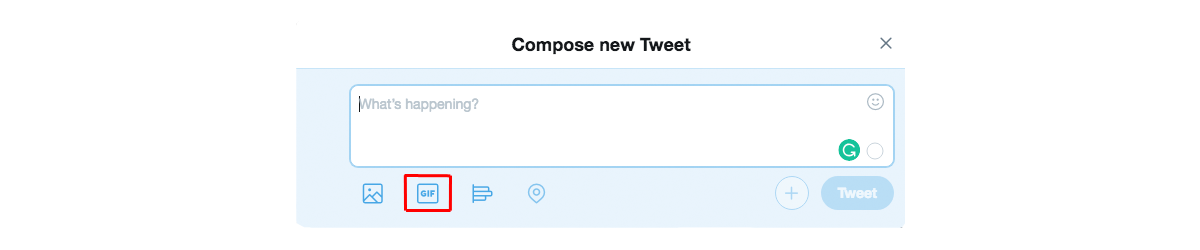
Engaging Tweets
Tweeting out text, images, animated GIFS and videos is great content, but sometimes you may want to attract even more engagement with your tweets. Tweets with more likes, replies, and retweets are more likely to show up on the timelines of other Twitter users and are vital to getting your message seen by a larger group. Here are a couple different techniques that you can use to do this:
Twitter Polls
Twitter Polls are a great tool that you can use to get more engagement with your tweets. When you create a Twitter poll, you'll need to ask a question and give options that your followers, and other Twitter users, can vote on. You can also change how long the poll lasts (up to 7 days long).
An example of a Twitter poll could be the question, "What event would you prefer for a charity fundraiser?" with the options "Cake Sale" and "Raffle". In this example, you're asking Twitter users to vote on the event they'd prefer your organisation to run. This not only encourages post engagement but also gives you options for follow-up tweets such as "The most popular event was the Cake Sale!" and posts with images and videos of the Cake Sale when it's been set up and while it's in progress.
Giveaway events.
We know that the best giveaway is eternal life! And although there is a cost involved churches are in the business of wanting others to experience what they have found to be truth.
Interestingly the secular world uses competitions and giveaway events to increase engagement, although the quality of this engagement is often not good. So perhaps rather than doing competitons or giveaways you could tweet about the outreach events in your church and encourage those people within your congregation who are on Twitter to retweet what is going on, particularly if it involves free food!
How can we help?
We hope this post been helpful for your organisation! If you'd like to chat though further how we could help you online, do not hesitate to get in touch and our team would be happy to speak to you.

