Tracking Audience Engagement With Your Church Website
As a church you probably take a count each service of the number of people in your congregation. However, have you ever wondered who engages with your website, and what they are looking at?
With lockdown many more people are turning to the church for answers. You have probably seen this yourself if you have online services, with attendance far higher than you would normally expect on Sundays. But who is actually looking at your website? And which pages are they looking at?
With Church Pages you should have Matomo stats included from which you can gather information to better serve your church and community. These stats are not as comprehensive as Google Analytics, but in certain respects they are easier to understand.
You should be able to answer these questions:
- What are my visitors interested in?
- What pages are they clicking on?
- How many times to do they visit?
- Where are they entering/exiting the site?
- Where do they spend the most time?
- What device are they on?
- What can I do with this information?
This guide will help you focus your efforts to impact your community.
"How many hits am I getting?"
The internet has moved a long way since this question. No longer do we consider "hits" or "traffic", but rather talk about Unique users, Sessions, Session duration, Entry/Exit pages, and behaviour flow.
Let's dig into some data to examine how your audiences engage with your site.
1) Log into Matomo
From your Church Pages' dashboard, go to Reports->Matomo Webstats. This will log you into your account.
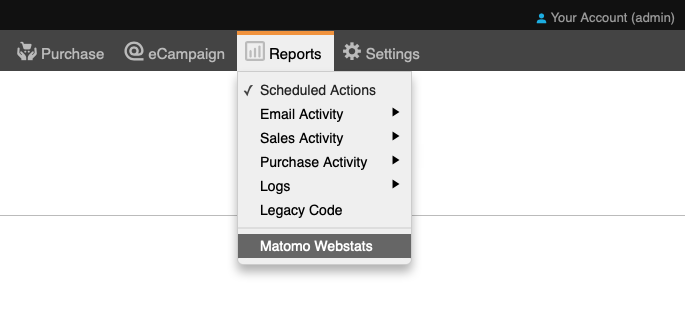
2) Understanding the terminology
| Term | Meaning |
| Pageviews | The number of views that page got |
| Unique Pageviews | The number of visits that included this page, de-duplicated by visitor |
| Bounce Rate (%) | The % of sessions that started and ended on this page. (Left immediately) |
| Exit Rate (%) |
Sessions that exited from this page divided by Sessions that included this page |
| Outlink |
A link a user clicked that took them away from your site |
3) Examine your visitor's journey
Go to Behaviour -> Transitions
This shows you the Central page in question, and it's sources (from the left) and it's destinations (to the right)
This can be really useful for understanding what visitors are doing and how they are navigating around your site.
A note about Google Analytics: If you use Google Analytics, they have their own definitions you can read more about here.
4) Visitor Behaviour
A) Pages
Here you can see a breakdown of the visits to your site per page. The Entry pages show you how your visitors entered the site, and Exit pages where they left. Outlinks shows you which external links were clicked on, useful for giving you information on the benefit of each link.
You can see what they searched for, how long they spent in the session and what actions they took.
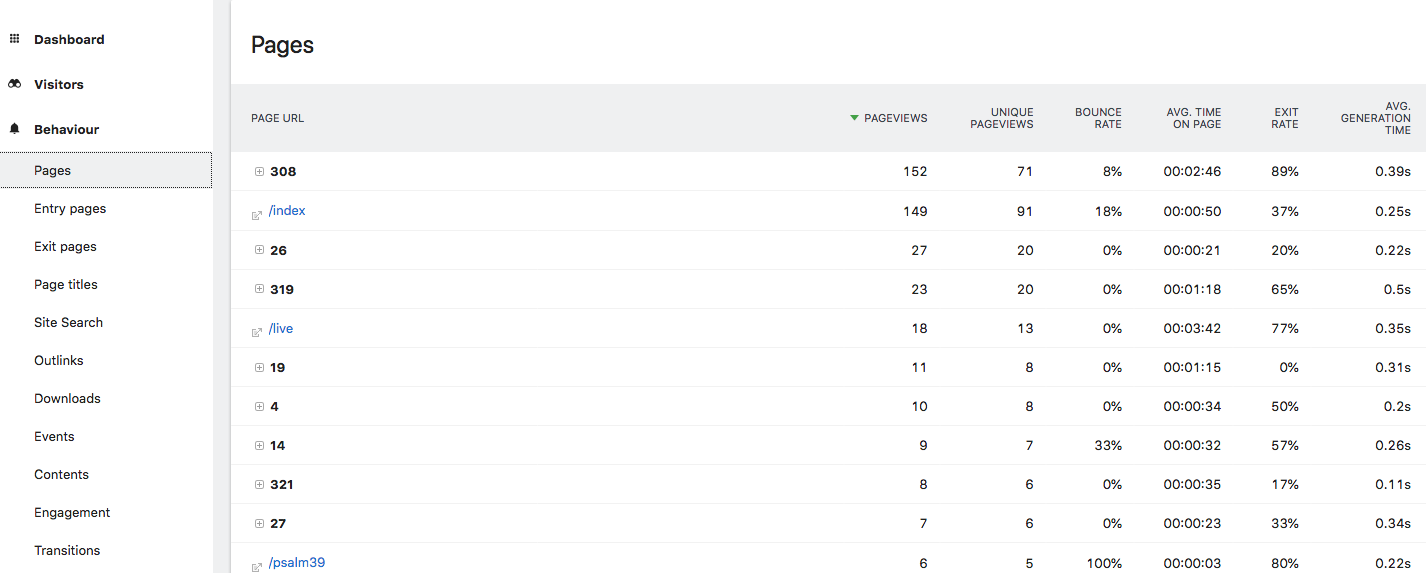
B) Visits Log
This will help you understand where your visitors come from, how much time they spent on your site, what device they used and their actual journey.
You can see how people found your site. The terminology is pretty self explanatory e.g. Google means that your site was found organically on Google, and Direct Entry means that your visitor already knew the url of your site and used this to access your site.
You can also see what device and browser your visitor is using. It is useful to identify your mobile users because this will be an indication of your demographic with younger people being more likely to browse on a phone.
The visitor profile is also very interesting. It tells you how many times the person has been on the site, and what they are particularly interested in. From this information you can build a strong profile of your user's interactions with your site and tweak pages as and where necessary.
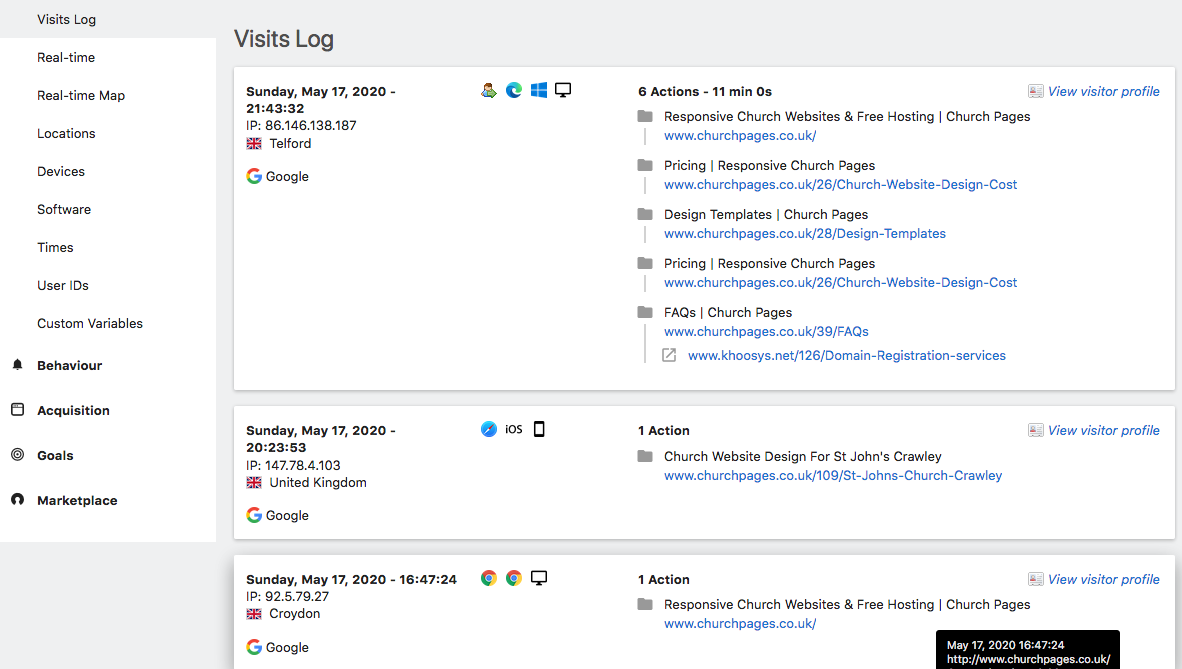
C) See your most viewed pages
Go to Behaviour - Page Titles
Make sure your date range is set correctly
Action: Pay attention to your most viewed pages. You will probably find 80% of your unique page views apply to a small number of pages. You will want to ensure these top pages are well designed, have strong imagery, and clear call-to-actions.
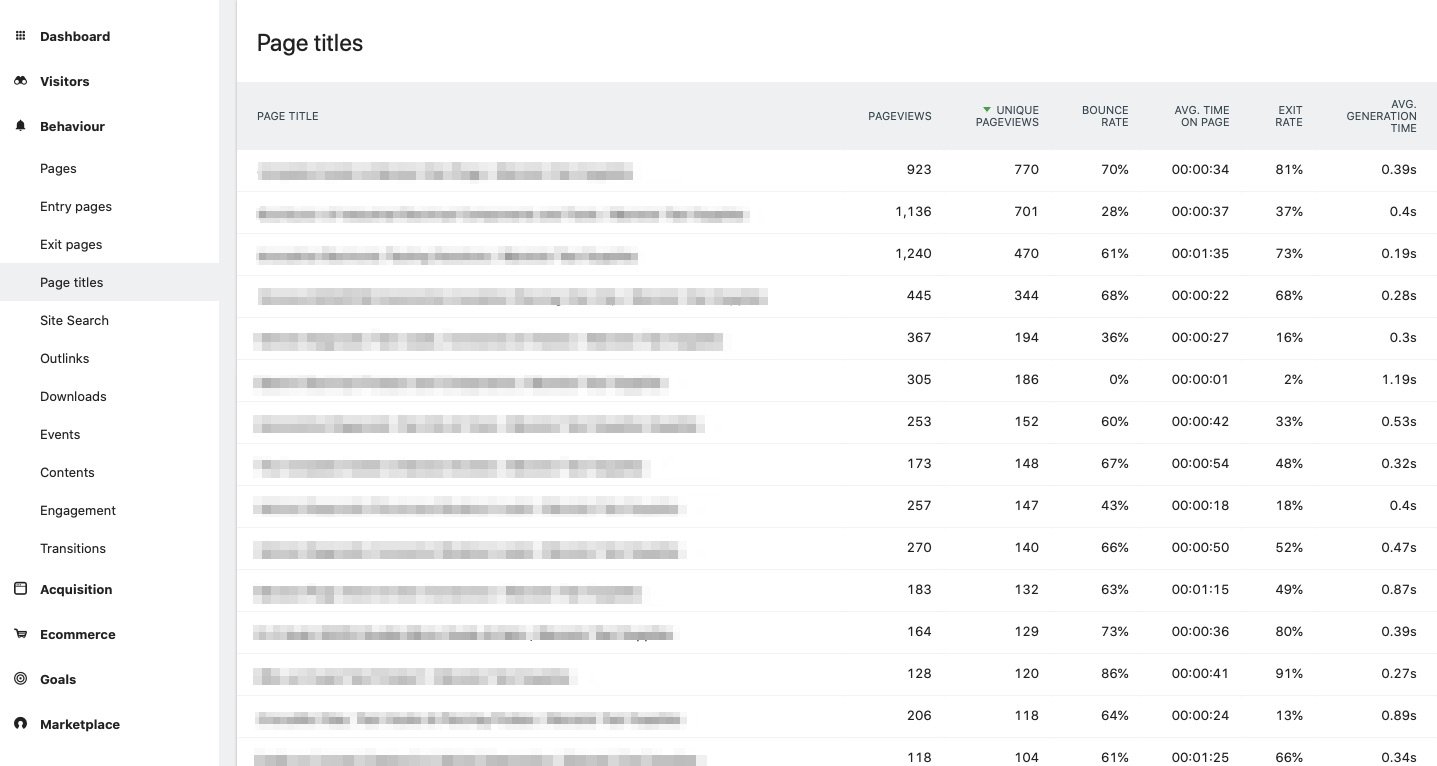
These are the pages you want to spend time optimising and making sure that they convey the message that you want to give about your church.
E) Work on your exit rate
It's natural that visitors leave your site, but maybe you have a 'leaky funnel' problem where visitors are leaving before they take the action you want them to take.
Go to Behaviour - Exit pages
Sort Exits - High to Low.
Look for pages with a high (>70%) exit rate.
People are leaving these pages.
These are the pages you want adjust to try to retain visitors. Try changing layout, wording, or calls to action. Think about your web visitor. Do they understand what you are trying to convey? Is there a clear action that they can take to contact you?
F) Stop People bouncing off your site
You've done the hard work getting a visitor to land on your site, but they left immediately.
Go to Behaviour - Entry pages
Sort Entrances - High to Low.
Look for pages with a high (>70%) bounce rate.
People are bouncing immediately off these pages.
These are the pages you want adjust to try to retain visitors. Again try to adjust the layout, images, or wording to engage the visitor and give them an opportunity to get in touch with you.
A reminder that 'bounce' means entry+exit on that one page. 'Exit' means they left on that page as a proportion of total sessions including that page.
Conclusion
It might seem odd to think that as a church you need to consider behaviour on your website. However, it is your internet presence that people are going to encounter first, particularly your website. As it says in 2 Peter 3:15: "Always be prepared to give an answer to everyone who asks you to give the reason for the hope that you have. But do this with gentleness and respect, "
This is why we believe that it is essential to provide a website that is not only engaging, but gives answers to the questions that your community may well be asking. Webstats are just one way to identify what people are searching for on your website, and if you have the answers for them.
If you would like anymore information on how to make your website more engaging do feel free to get in touch.

