How (and Why) to Register your Church on Google+
Why Google Plus?
Using Google Plus for your church is a valuable tool for helping you to reach your community. Google is the biggest search engine and their Google Plus social network has a very large amount of users, including a lot of potential church members who could be waiting to find out about your church.
Not only this but by registering your address on Google+ you can easily help members searching locally to find you. Google tailors local search results, using the information it has, so it's essential your church is listed and found on Google Maps - and this can be done through Google+.
There are great SEO benefits to having a Google Plus page and there are over 100 million monthly active users on Google Plus and according to eBiz-MBA. Your Google Plus account also integrates with all of your other Google services like YouTube, Gmail, Google My Business and Hangouts, making setting up and maintaining your accounts easier.
Features of Google Plus
Circles
Circles can be used to segment all of the connections that you might have as a church into smaller groups to make them easier to manage. You can make subsets like (Staff, Members, Ministers, Administrators etc.). Once you have the subsets set up, you can send information to them that avoids restrictions from Gmail and makes sure that the right people are getting the right information.
Collections
Collections are a way of grouping your posts by topic. Using collections can make it easier for you to follow and share content based around those topics.
Finding collections to follow is fairly easy, once signed into your Google Plus account, you only need to click on the collections tab on the left side and three tabs for Featured, Following and Yours. On the Featured tab, popular collections that are relevant to your interests will be shown, the Following tab shows all of the collections that you're following and the Yours tab shows the collections that you've made, it's also the place to go when you want to create a new collection. When you make a collection, you should try to make sure that all of the content is unique, useful and interesting so it will have a higher chance of getting featured.
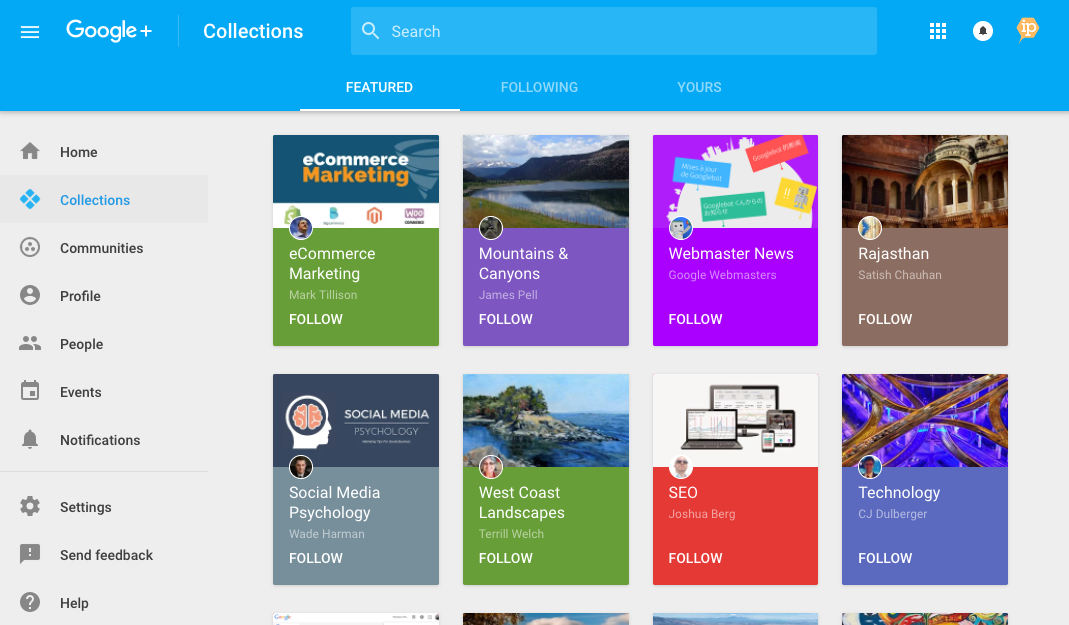
Communities
Using Google Plus, you can join and create your own communities to make networking easier. This will help to make your church visible to a larger audience. According to Google Plus evangelist, Guy Kawasaki, communities on Google Plus are most commonly used to 'recruit and connect with passionate advocates of your product or cause'. So when you make a community with Google Plus, you should make the content unique so that you can provide the people who join with valuable content. You should also think about posting quality content into other communities to encourage more people to look at your church.
Hangouts
Hangouts is a service that lets you use live video to interact with your contacts on Google Plus. Hangouts are often used to connect with people in a very personal and in a more friendly way. They're mostly used for promoting new events, products or messages and for question/answer sessions. Hangouts provide opportunities for churches to spread the message of God in fun and creative ways that people can easily engage in, like live sermons, prayers, questions/answers and even bible study sessions that people who wouldn't usually be able to get to your church can join in too. Hangouts can also be used to hold private video calls in a similar way to Skype or Facetime.
Setting up your Google Plus account.
To set up your church with Google Plus, the easiest way is to use Google My Business. It integrates directly with Google Plus and is a must have if you want your church to succeed on the platform. Google My Business opens opportunities to create connections with people and to build an online community. It also has a big impact on SEO and search traffic volume for your Church Pages website by making it more discoverable and makes it easier for a targeted audience to find you. For example, When I search Church in Horsham, the most relevant results from Google Plus come up before any other results.
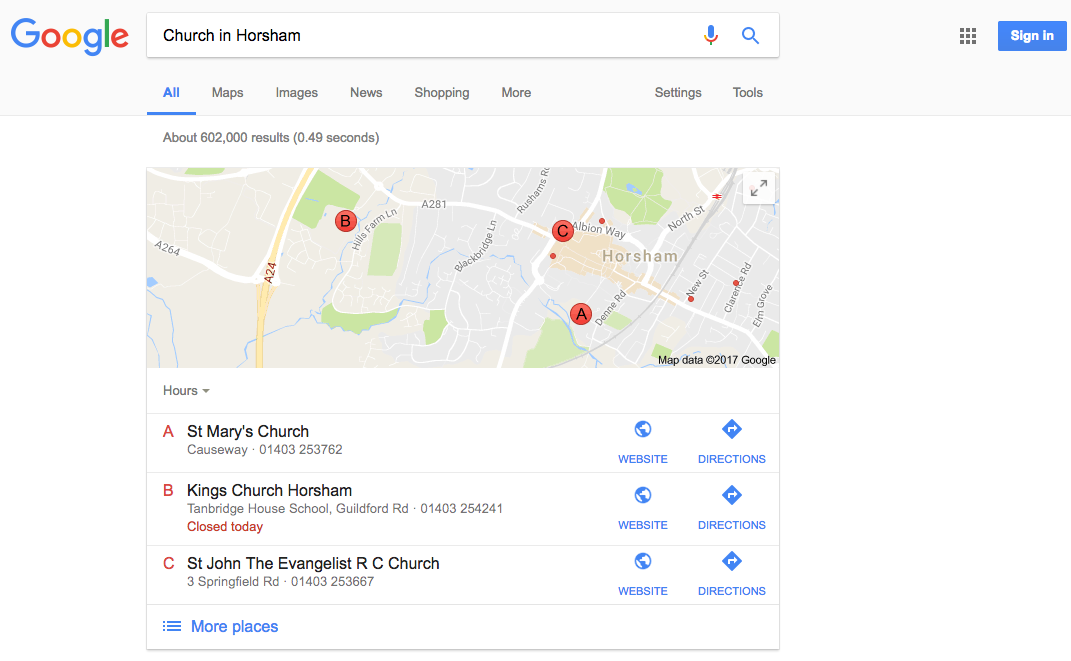
How to register your church on Google Plus
On the Google My Business website, the first thing that you need to do is to click the blue 'Start Now' button on the top right of the page
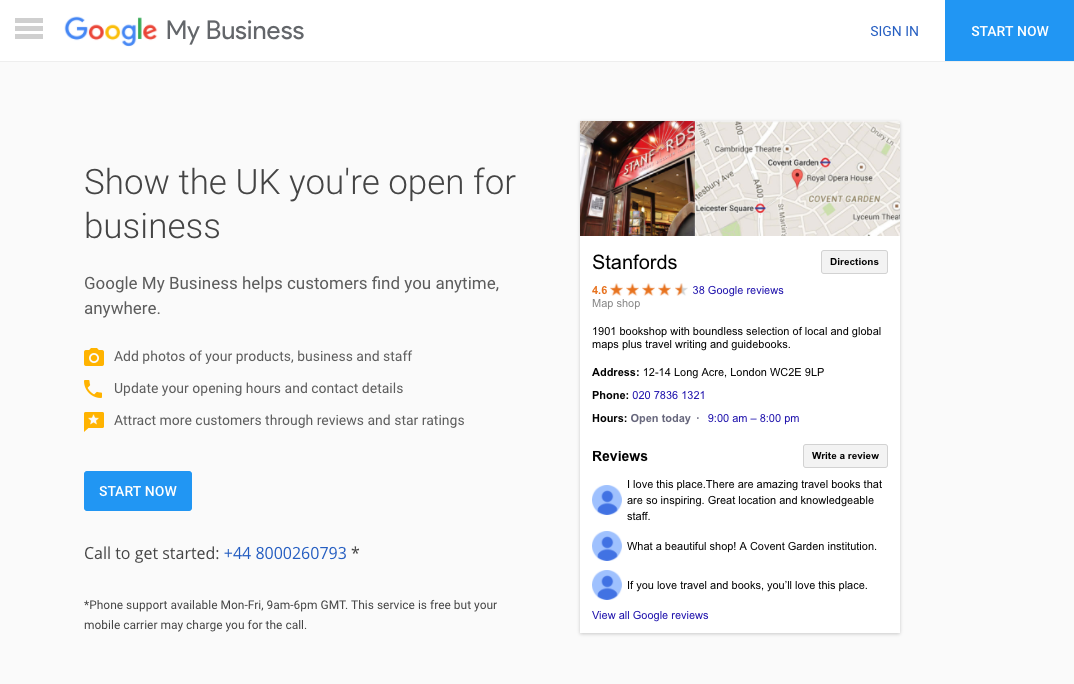
After clicking this button, you may need to sign into your google account, after filling out the boxes and signing in, you'll be taken to the 'Add your business' page where you'll need to fill in the boxes with information about your church. For 'Business name', You should write your church name. Then you need to fill out the address of your church and also add your church phone number. For 'Category', you can just type in "Church". After filling out all of the information correctly, and adding your Church Pages website link, click the blue continue button.
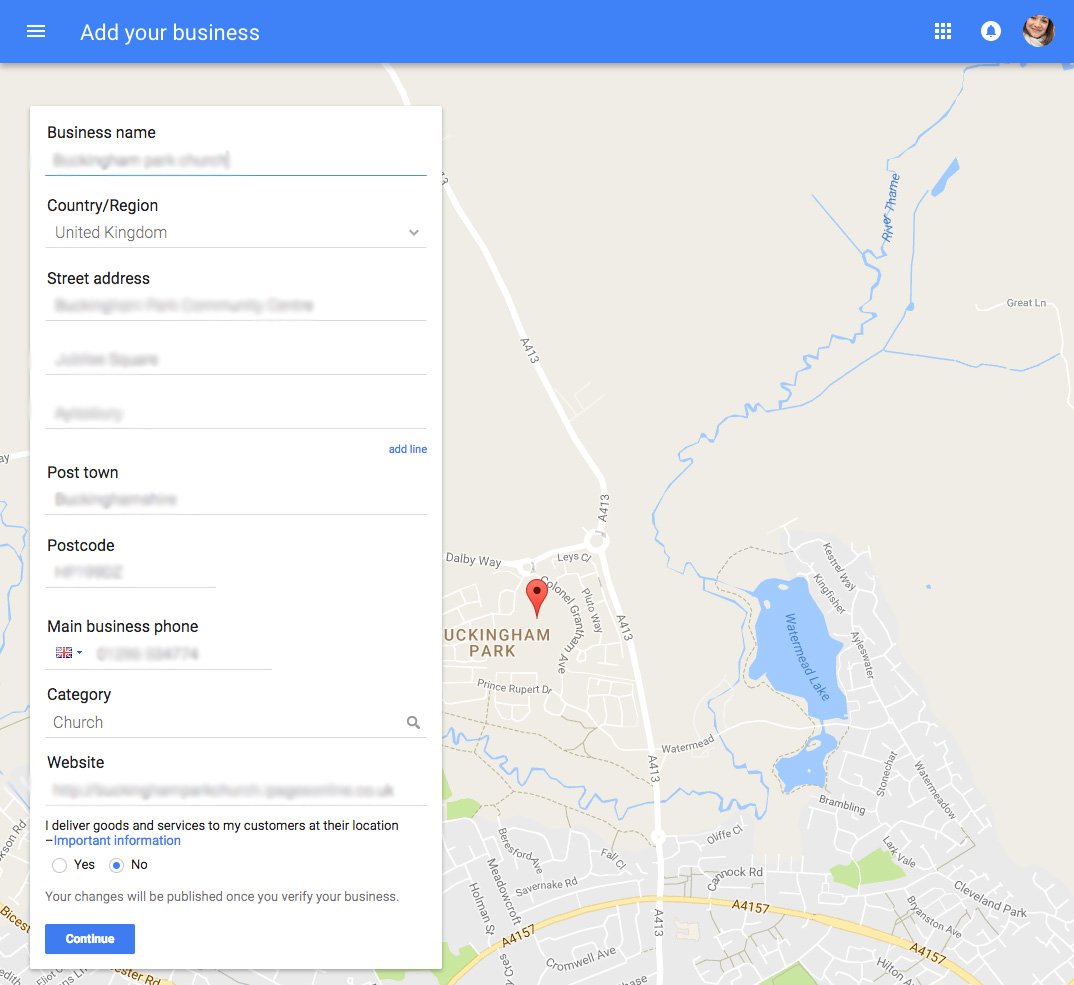
Click confirm.
Once confirmed, Google shall take you through the process of validating that the address is yours. This is normal and necessary and once done, this will mean you can be found on Google+ at your location.
Can we help?
Should you have any questions about Google+ and registering your church, don't hesitate to get in touch and our team would be happy to help.

