Site Administration Users
- Support Difficulty
- ★★★★☆
Please note you can only add new administration users if you have owner privileges. Please get in touch with us if you need help.
You can set up site administration users to give other people access to the admin area of your Church Pages website.
1. To do this, First, go to Settings > Site Administration Users > Global.
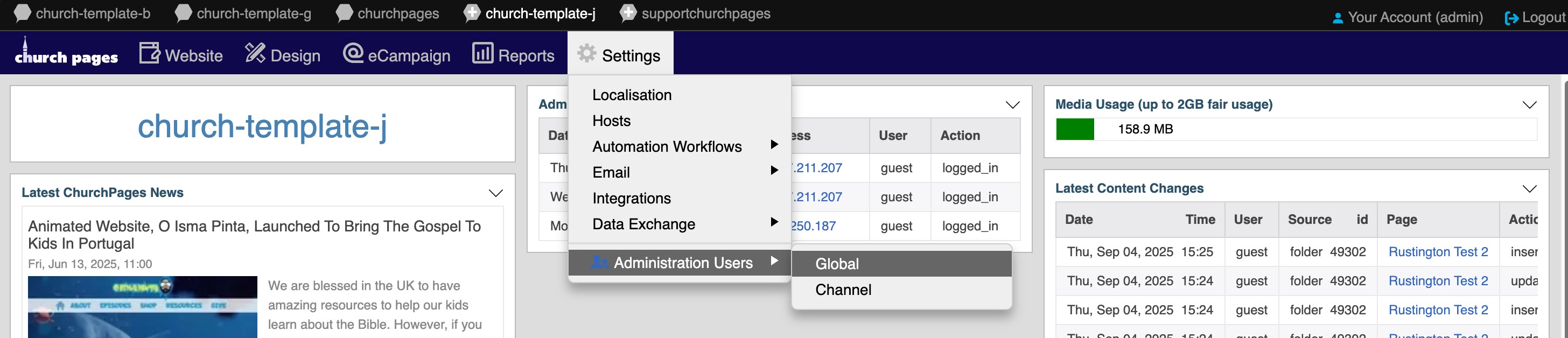
2. Click the +Add button.

3. Type in a Username and a Password for the new user.
You can generate a randomised secure password by clicking the Generate button and this is where you can also change the number of minutes before the user gets automatically logged out of the admin area in the Idle Timeout input.
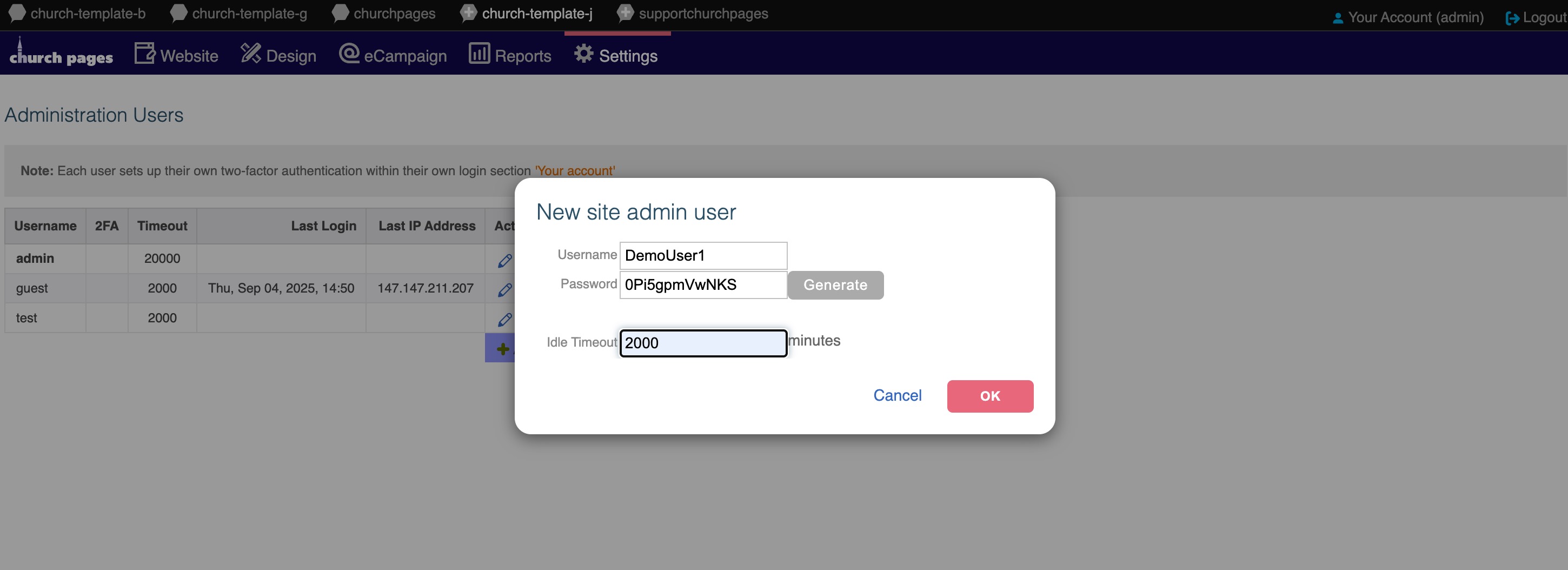
4. Click OK.
5. Go to Settings > Site Administration Users > Channel.
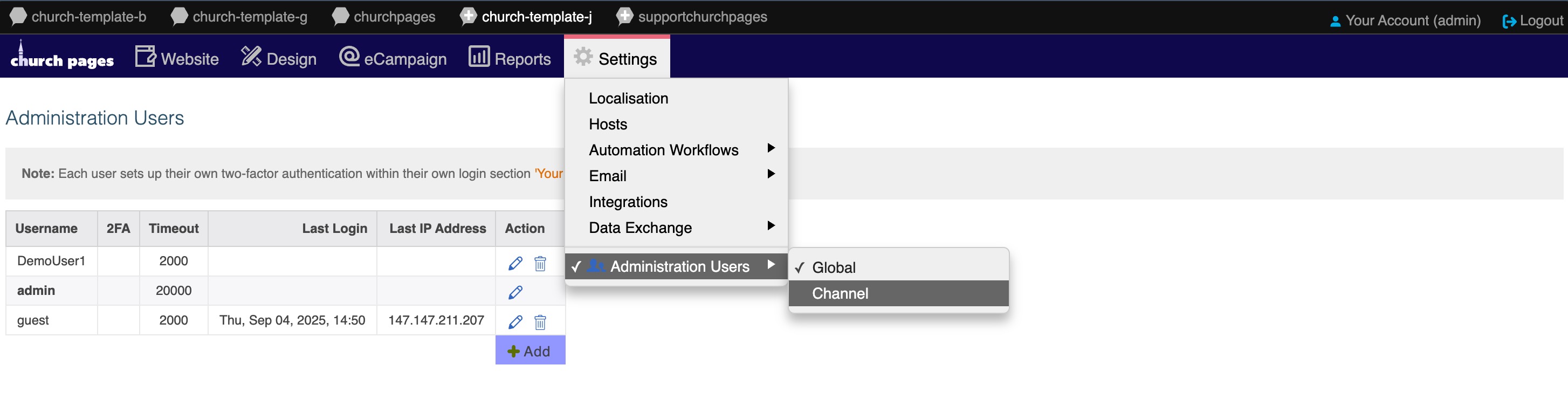
6. Here you can either click the pencil to give the new user Owner Privileges or you can click 'Privileges' to restrict access to just certain areas of the admin.
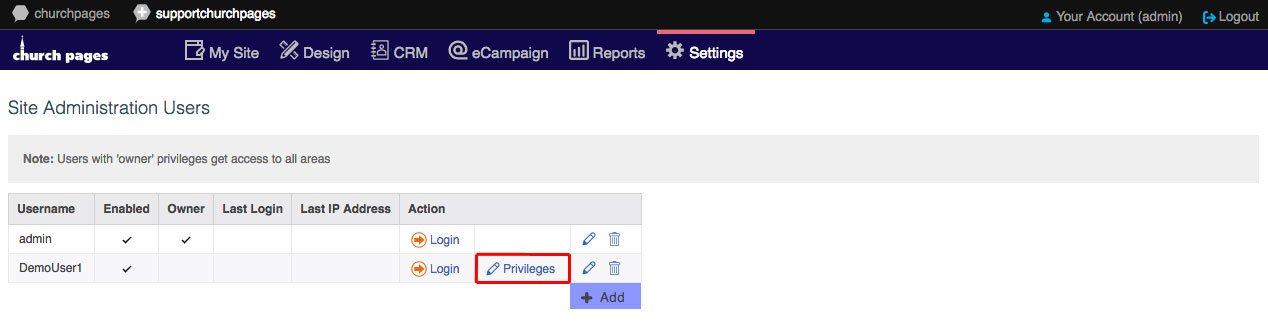
5. Scroll through the list of sections and click the checkbox for the parts that the new user will have permission to edit.
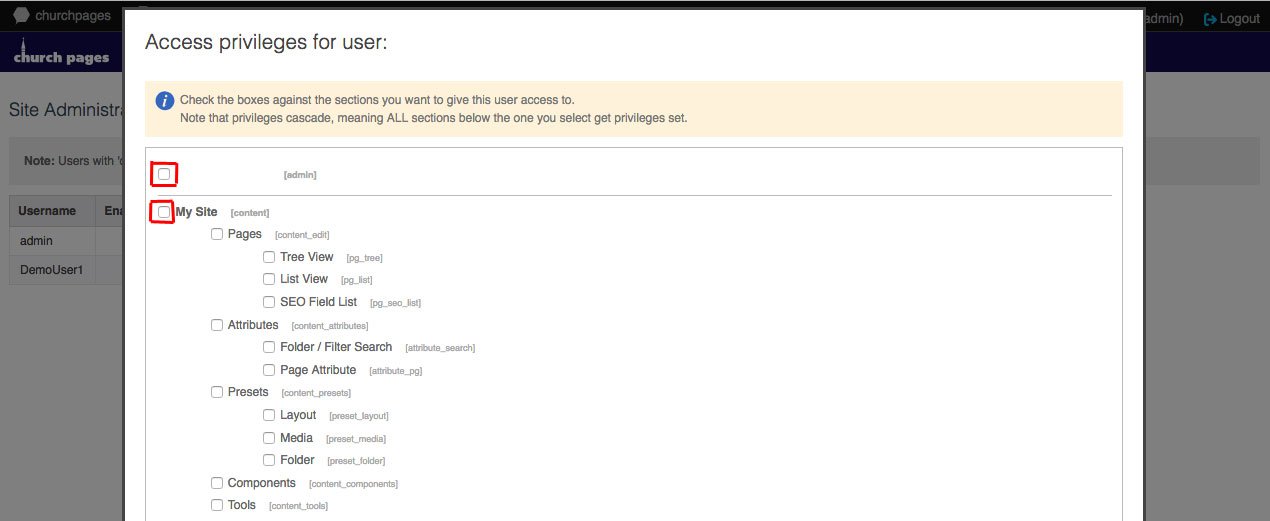
6. Click OK.

Video Tutorial.
