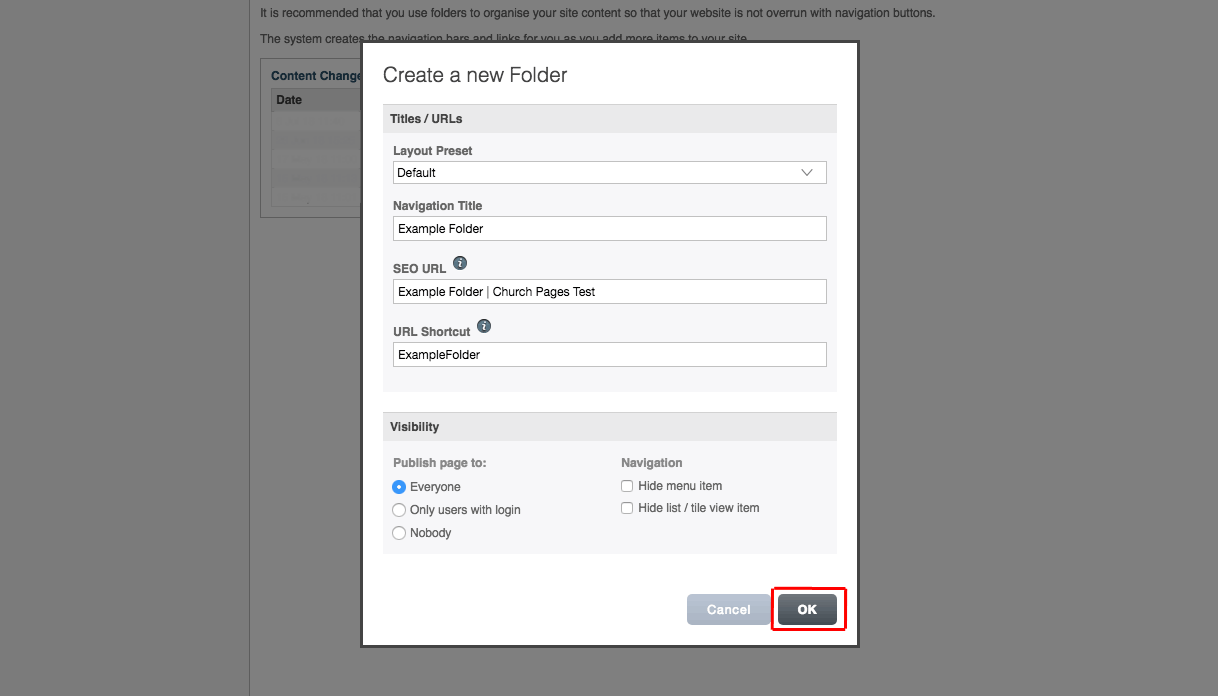Create a new Folder
- Support Difficulty
- ★☆☆☆☆
1. To create a new folder, first, go to My Site > Pages.
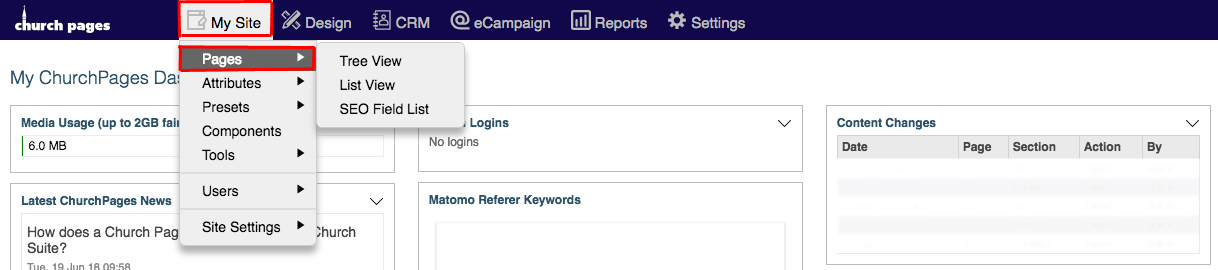
2. Hover over New and then click Folder.
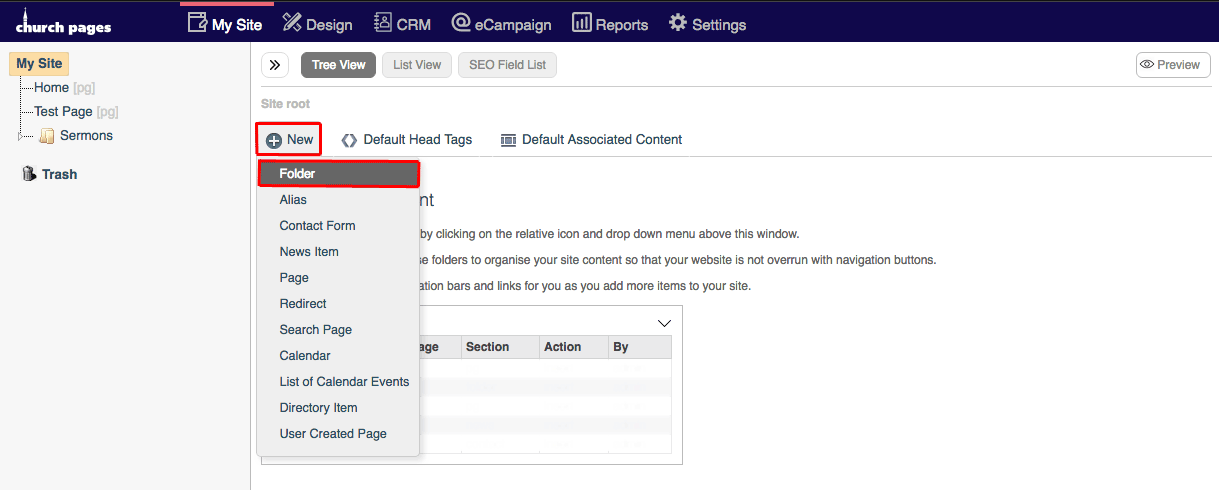
3. Type the title of the folder into the Navigation Title text box.
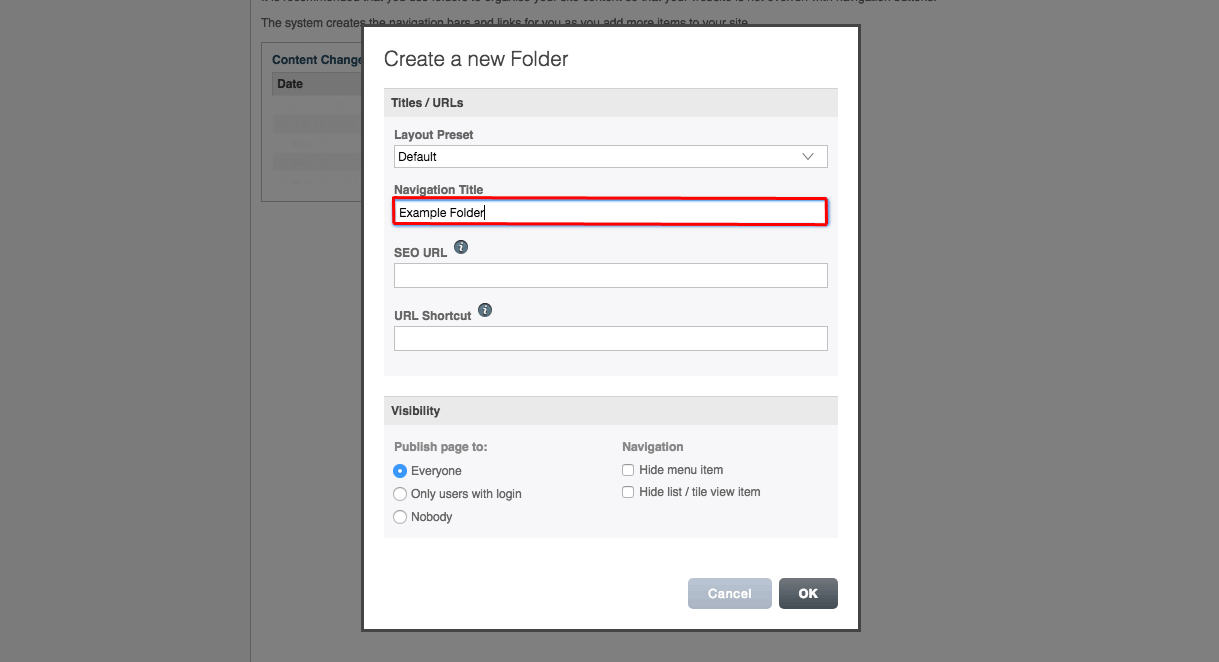
4. Add a URL Shortcut to make a shorter URL for the folder.
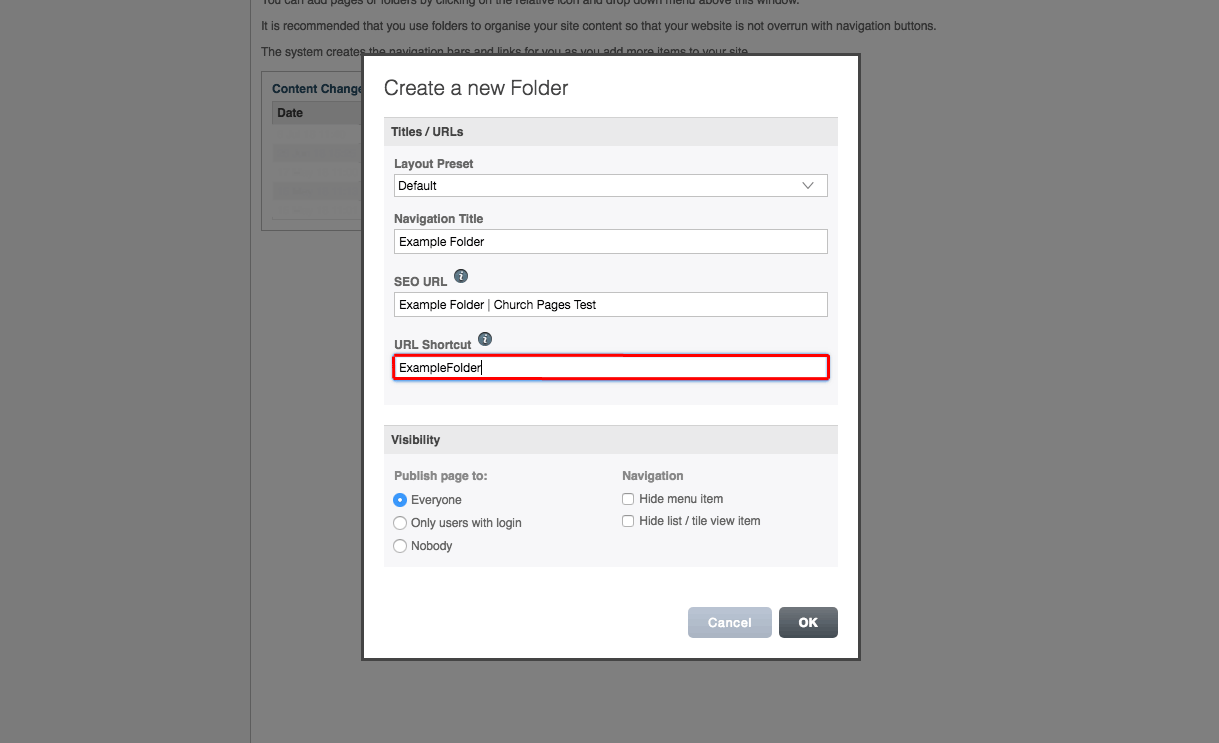
5. Change the Folder Visibility.
Publish Folder to:
Everyone - The folder will be published and anyone who visits your website will be able to see it.
Only users with login - The folder will be published but will only be available to users who have a login.
Nobody - The folder will not be published, it will not be available to anyone on the front end of your website.
Navigation:
Hide menu item - The folder will be hidden on all navigation menus.
Hide list/tile view item - The folder will be hidden on all list view, and tile view folders.
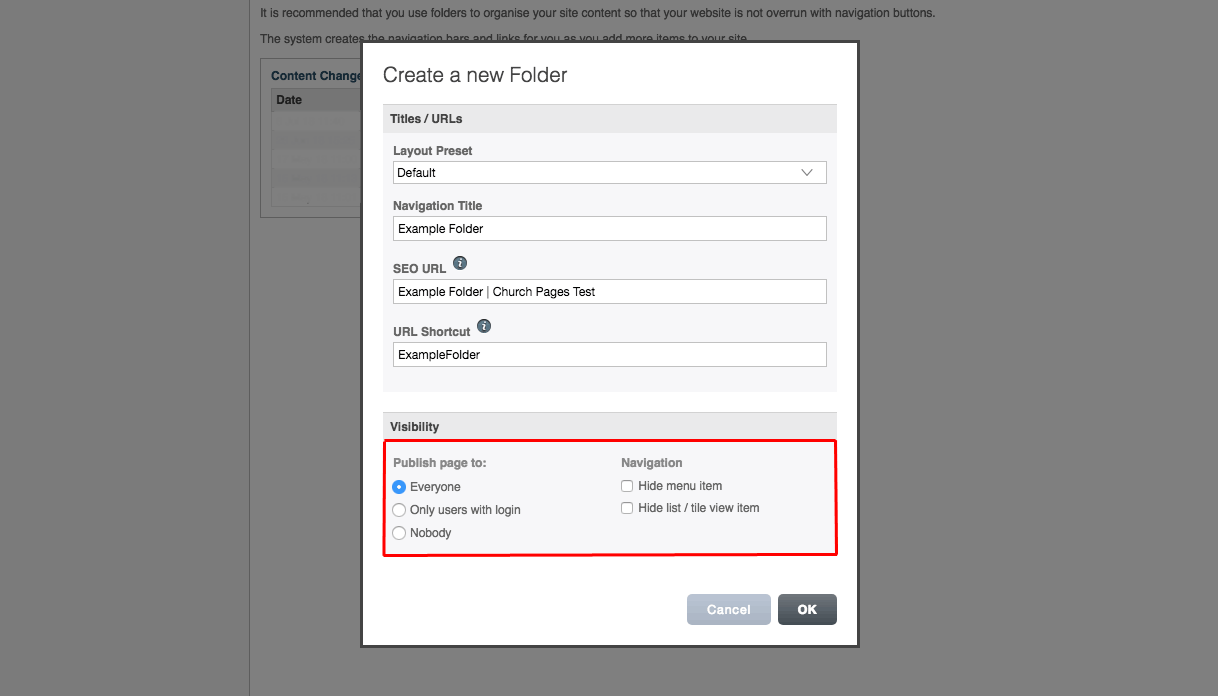
6. Click OK.