Setting up 2-Factor Authentication
- Support Difficulty
- ★★☆☆☆
1. Download the MS Authenticator 2Factor Authentication App, or Equivalent.
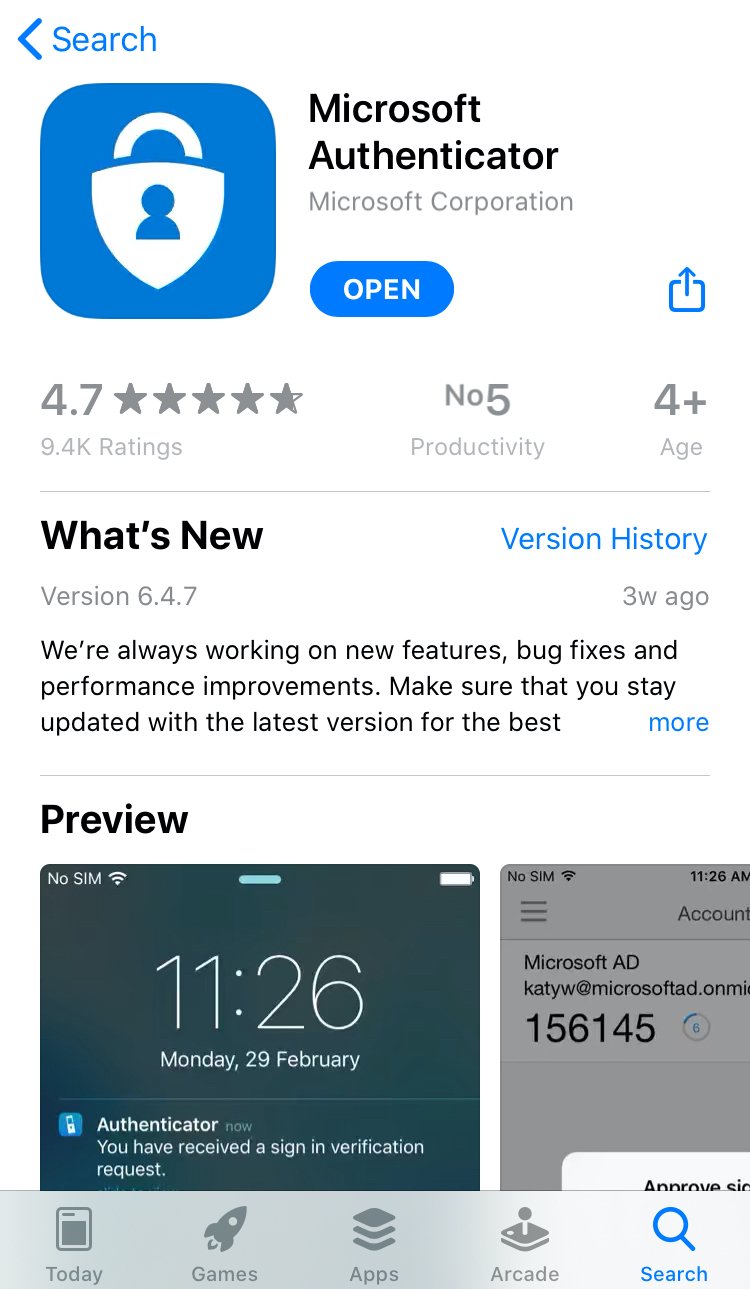
2. Within the App, click the " + " to add a new 2-FA login. Choose type "Other"
3. In your browser, navigate to My Account
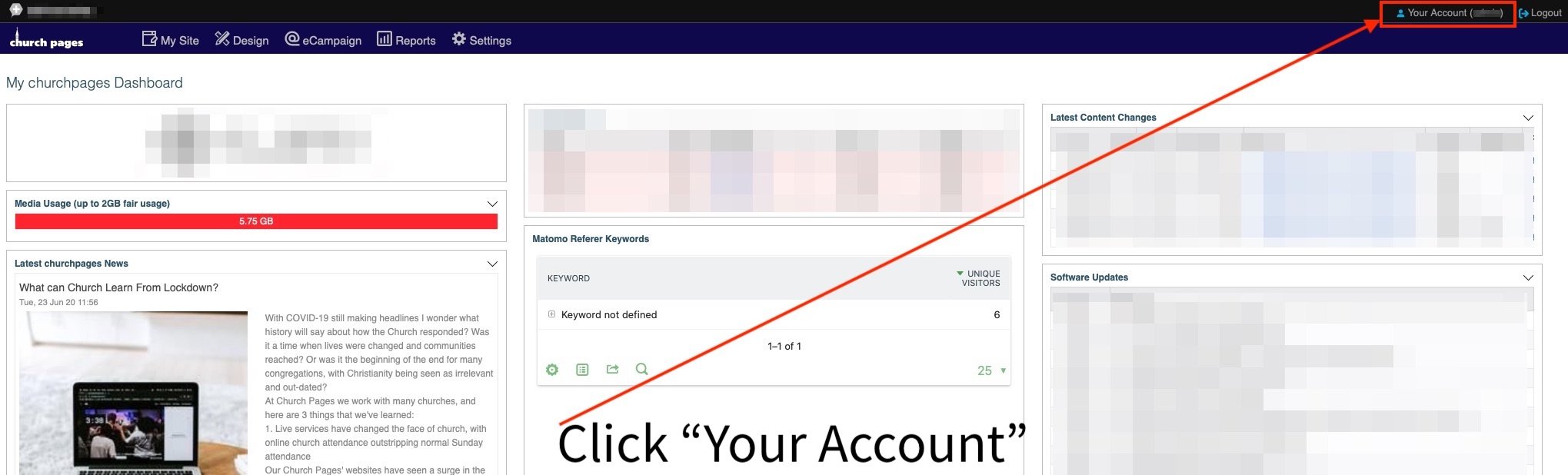
4. Enable 2FA by clicking the tick-box
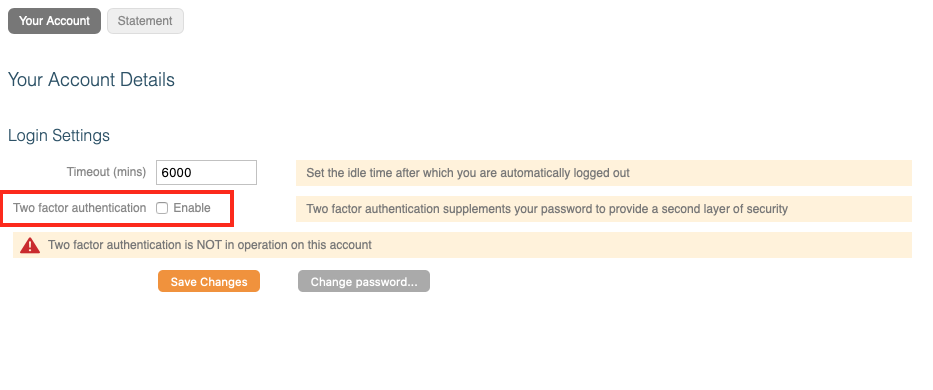
5. Scan the QR code within your phone app.
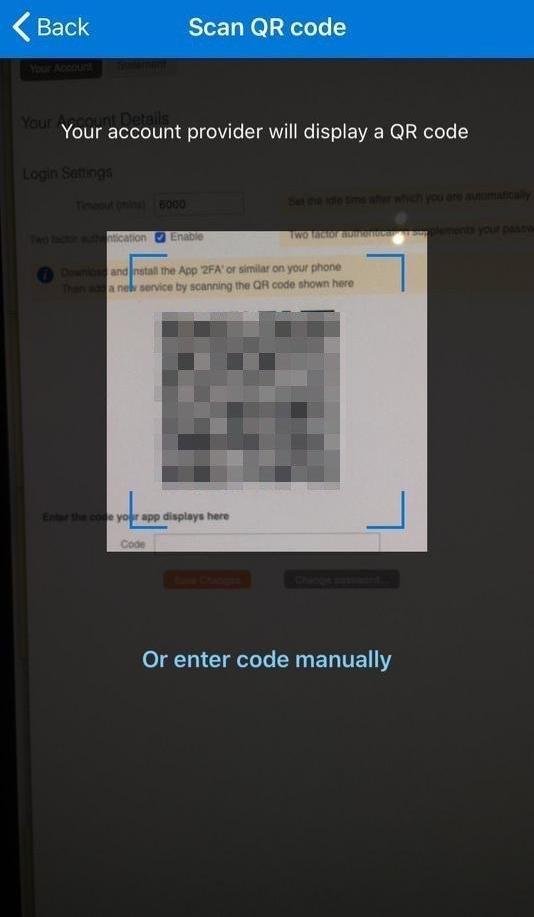
6. Type the code that appears into your browser and click "Save Changes"
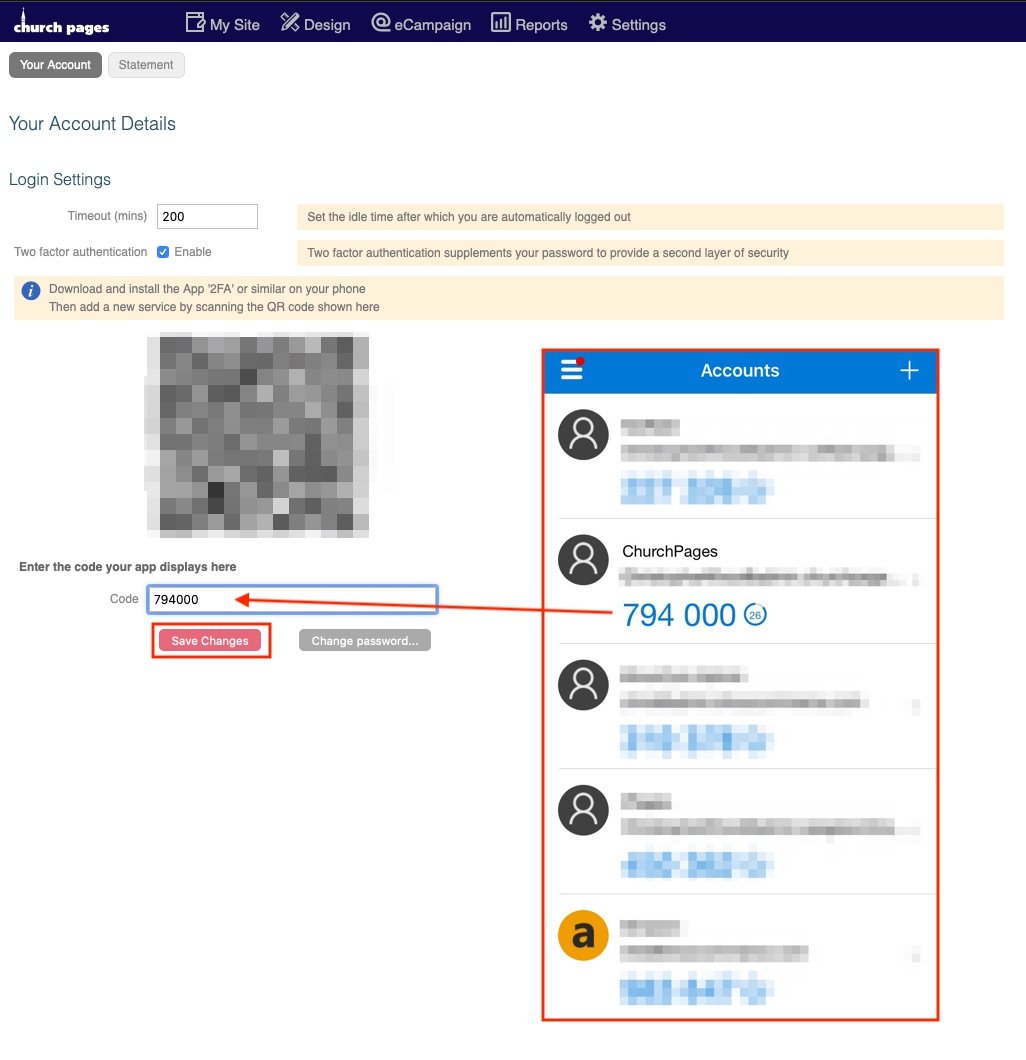
7. When you next login you will need to enter the relevant code for your user in the drop down box:
Please note these codes refresh every 30 seconds so make sure you enter the correct code for the time you open the app and login.
