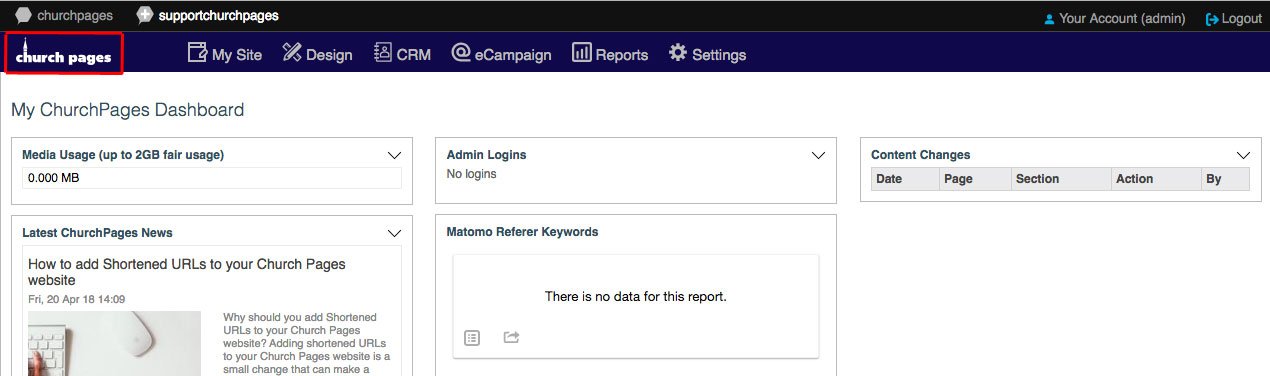Navigation
- Support Difficulty
- ★☆☆☆☆
Navigation: The action of moving around a website
You can navigate your Church Pages website with the horizontal navigation featured in the blue bar across the top of your admin area. The navigation is available across all pages in your admin area. The different parts of your admin area are sorted into groups on the navigation so that they are easier to find. For example, your pages, attributes and presets can be found under the My Site group, and Email Activity, Logs and Matomo Web Stats can be found under the Reports group.
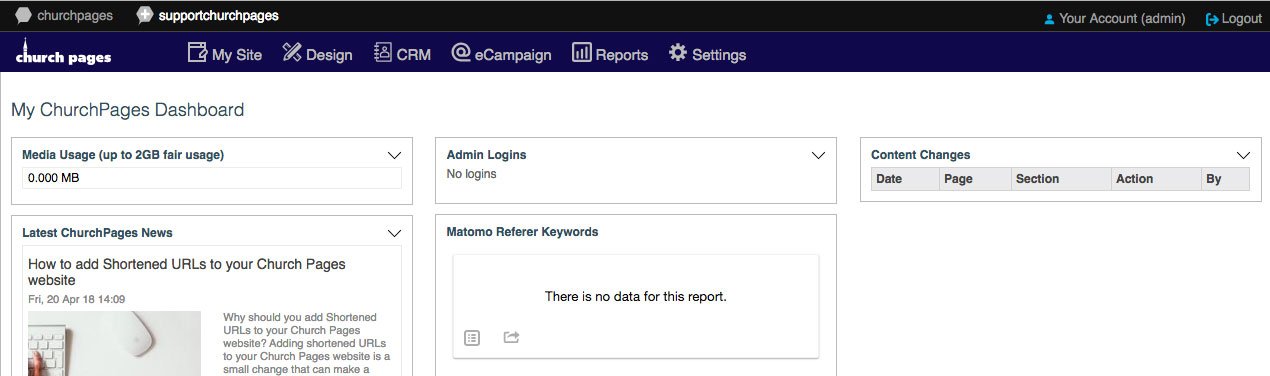
Hovering your mouse over an option in the navigation will display a drop-down menu with the parts of the admin area included in that group.
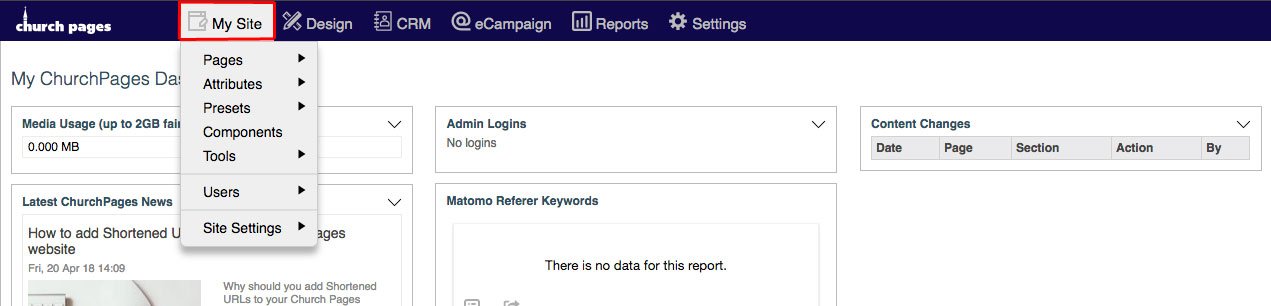
If an option in the drop-down menu has a black triangle to the right of it, you can hover your mouse over that and it will display another menu so that you can get to a more specific page in much faster.
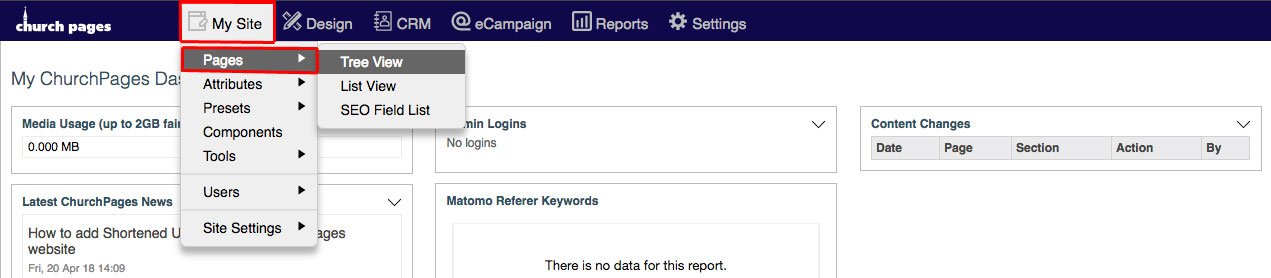
You can also click the Church Pages logo on the far left of your Navigation to go to your Dashboard.