Matomo Statistics
- Support Difficulty
- ★★☆☆☆
Web Statistics: The measurement, collection, analysis and reporting of web data for purposes of understanding and optimizing web usage.
Matomo Statistics are displayed on the Dashboard in the admin area of your Church Pages website. They show data and statistics on how well your website is performing in terms of traffic and how your users use your website. Matomo statistics display the data in a graph and in a list of key points of data that shows a more in-depth look at your statistics.
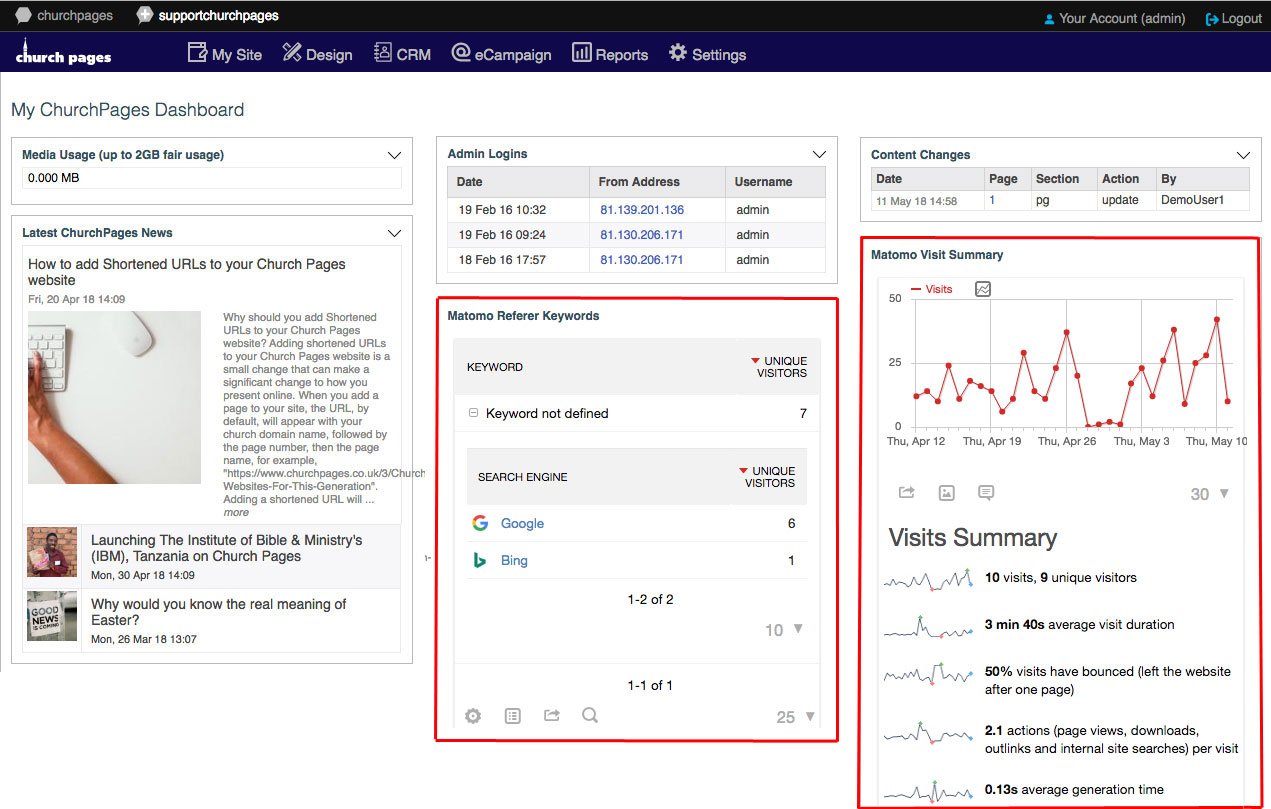
When your website is new, you may not see any data in your Matomo Visits Summary and Matomo Referer Keywords right away as it will take some time for the data from your users is collected.
How to Access your Matomo Stats
To view your Matomo Stats go to Reports > Mataomo Webstats.
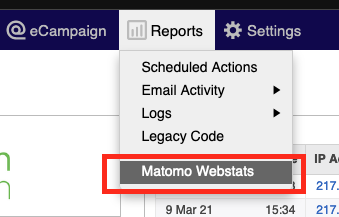
When you are on your Matomo Web Stats page you will see a Welcome video at the bottom of the page. This will give you an introduction on how to find your way round the stats.
