Folder Media Gallery
- Support Difficulty
- ★☆☆☆☆
1. To edit the Media Gallery of a folder in the Admin Area of your Church Pages website, first, go to My Site > Pages.
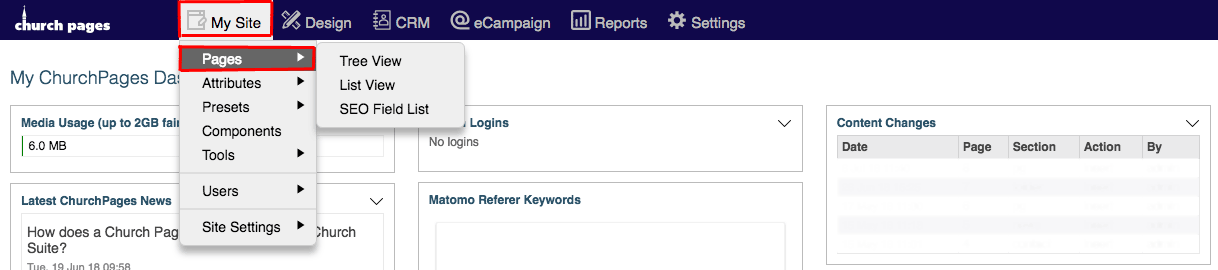
2. Then click on the folder that you want to edit.
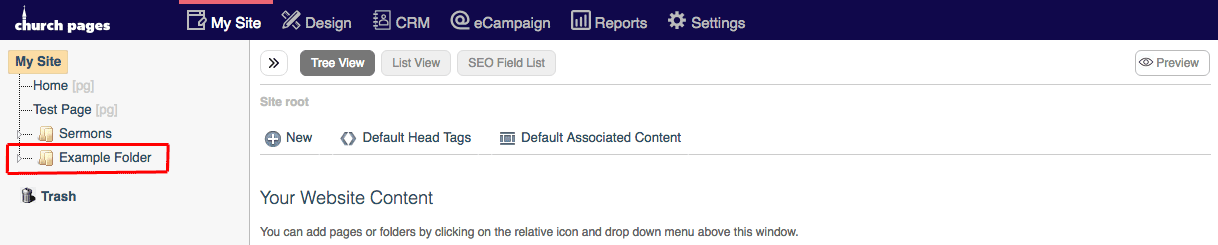
3. Hover over Edit and then click Media Gallery.
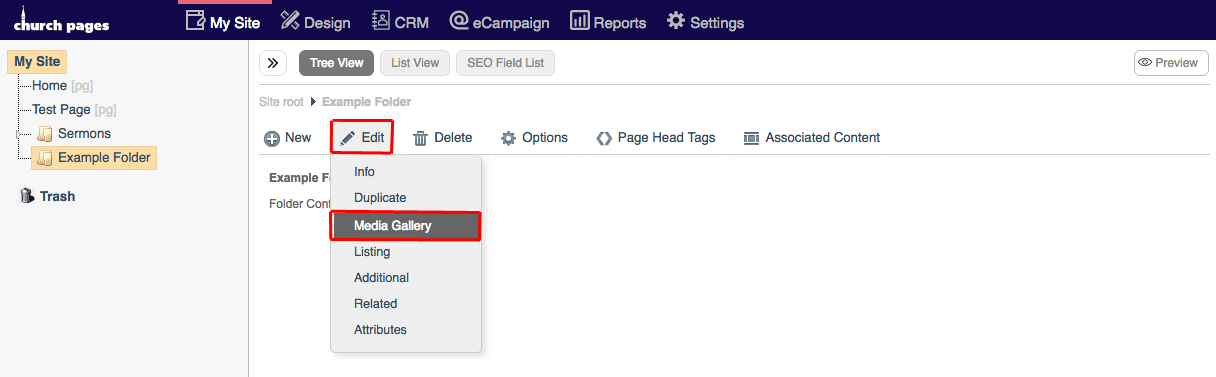
4. You can then add your Images and Files to the Media Gallery. For more information on how to use the Media Gallery, see this support page.
