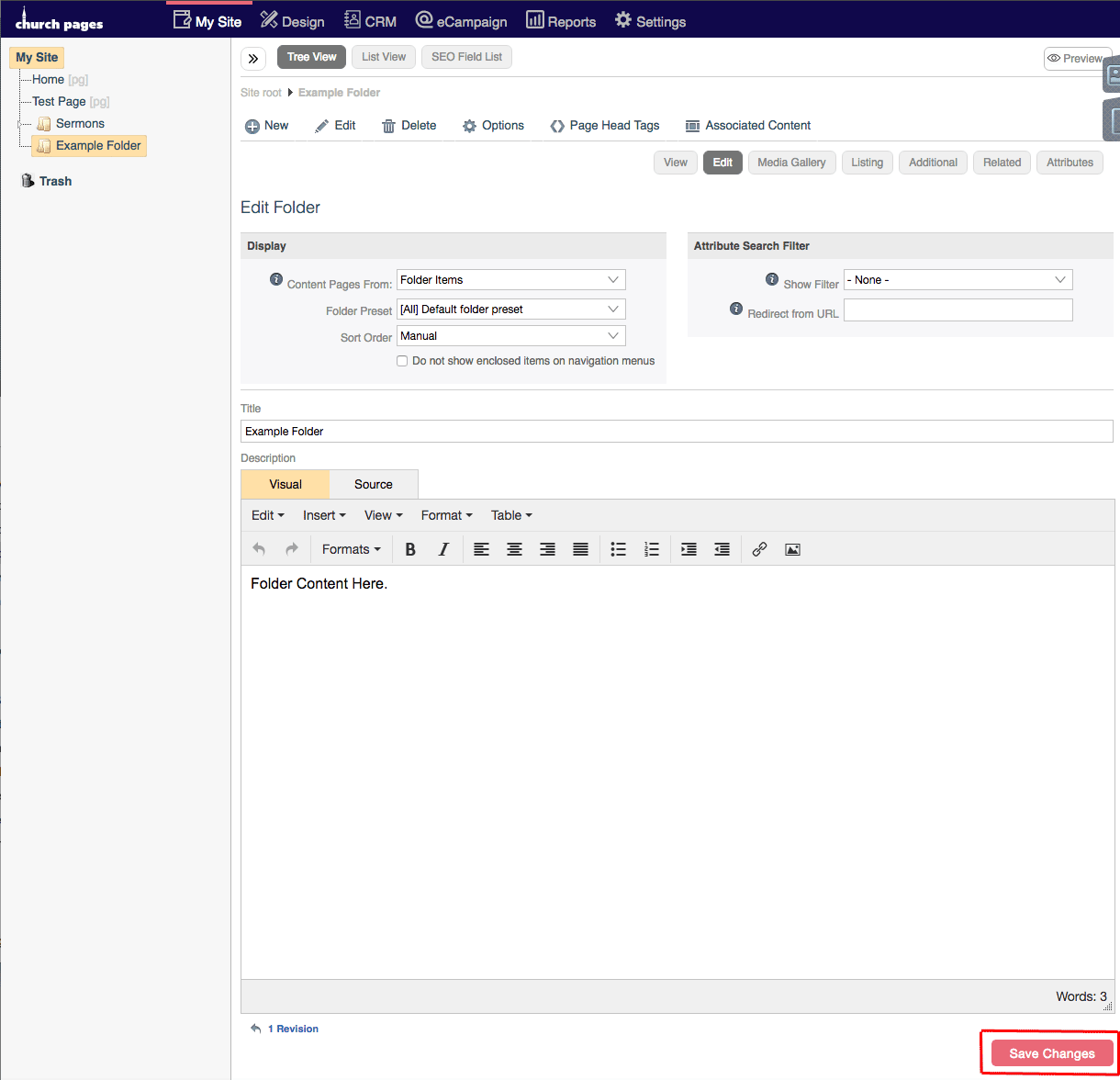Edit Folder
- Support Difficulty
- ★☆☆☆☆
1. To edit a folder in the Admin Area of your Chuch Pages website, first, go to My Site > Pages.
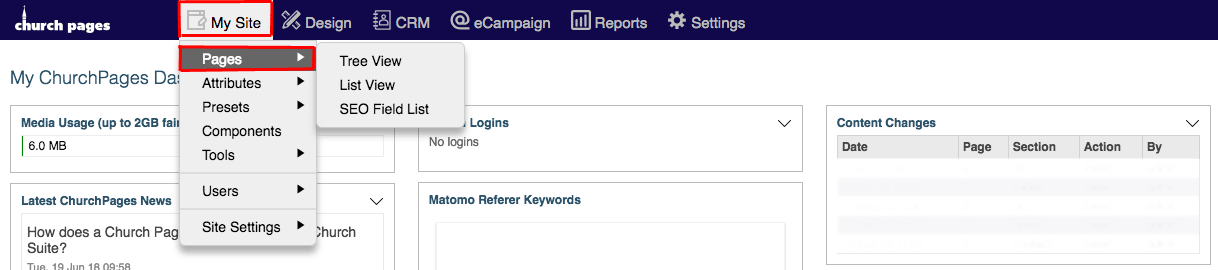
2. Click the folder you want to edit.
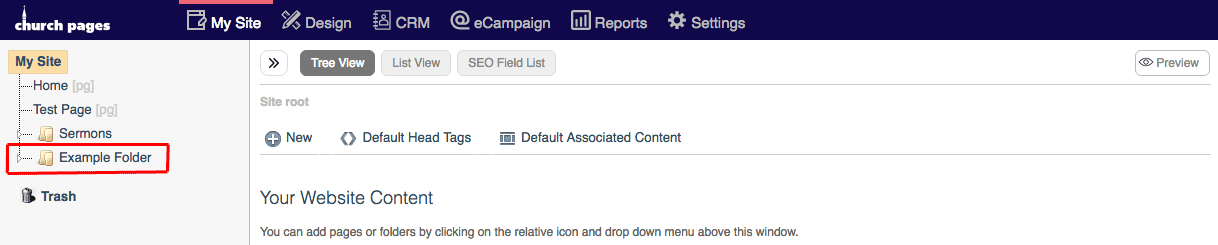
3. Click Edit.
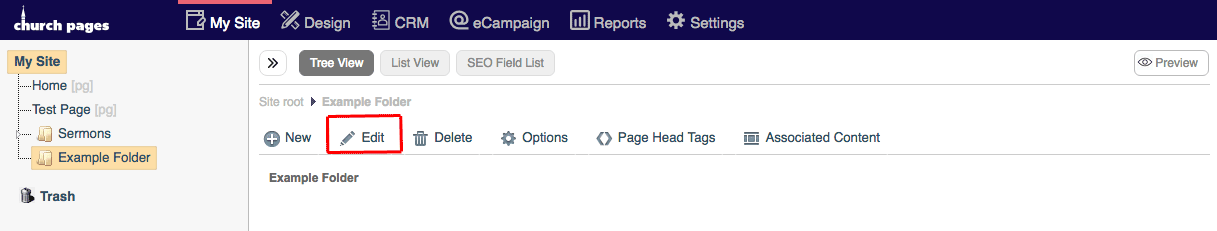
4. Add a Title to the title text box.
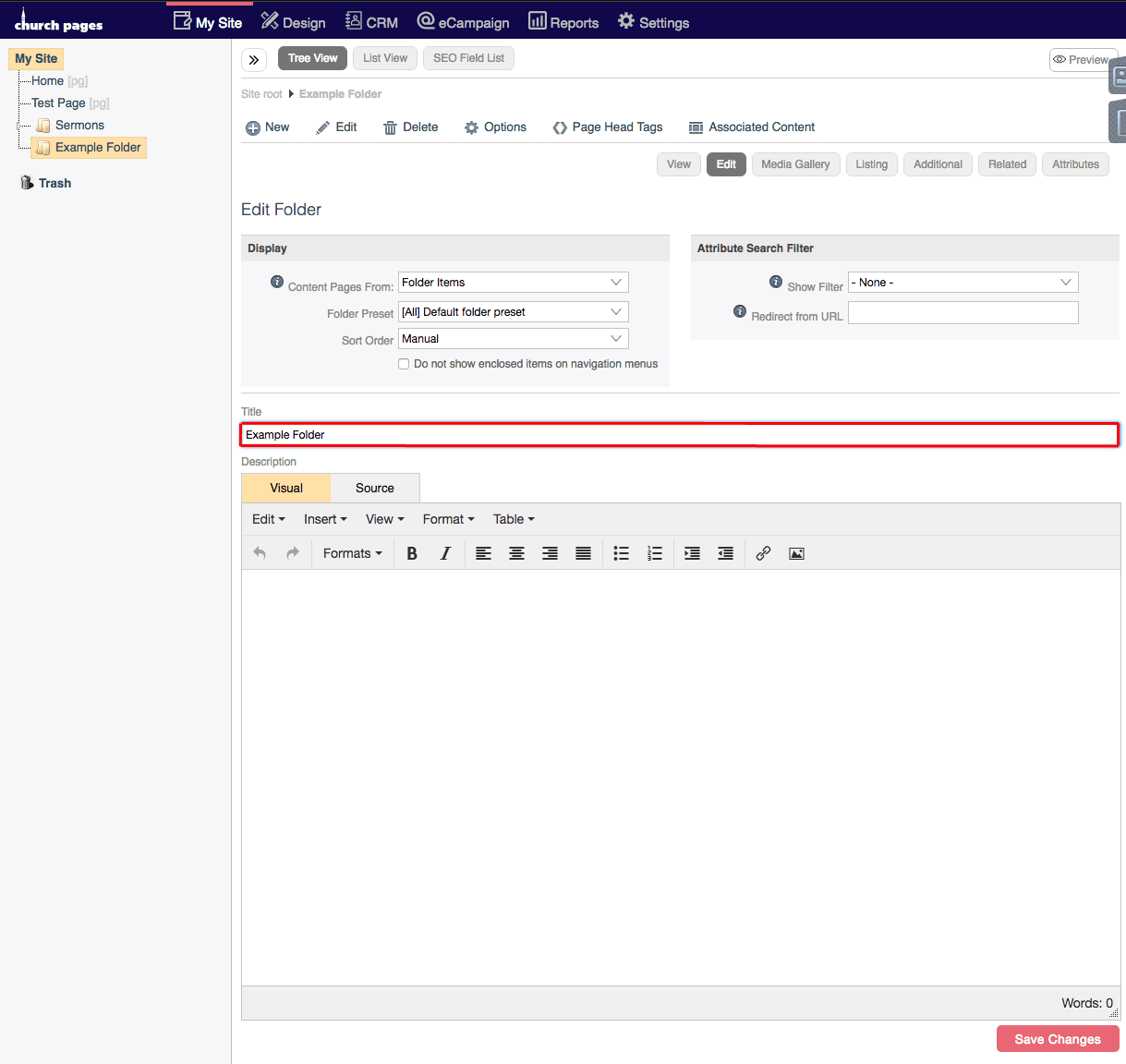
5. Add the folder content to the description with the What You See Is What You Get Editor. For more information on how to use the WYSIWYG Editor, see this support page.
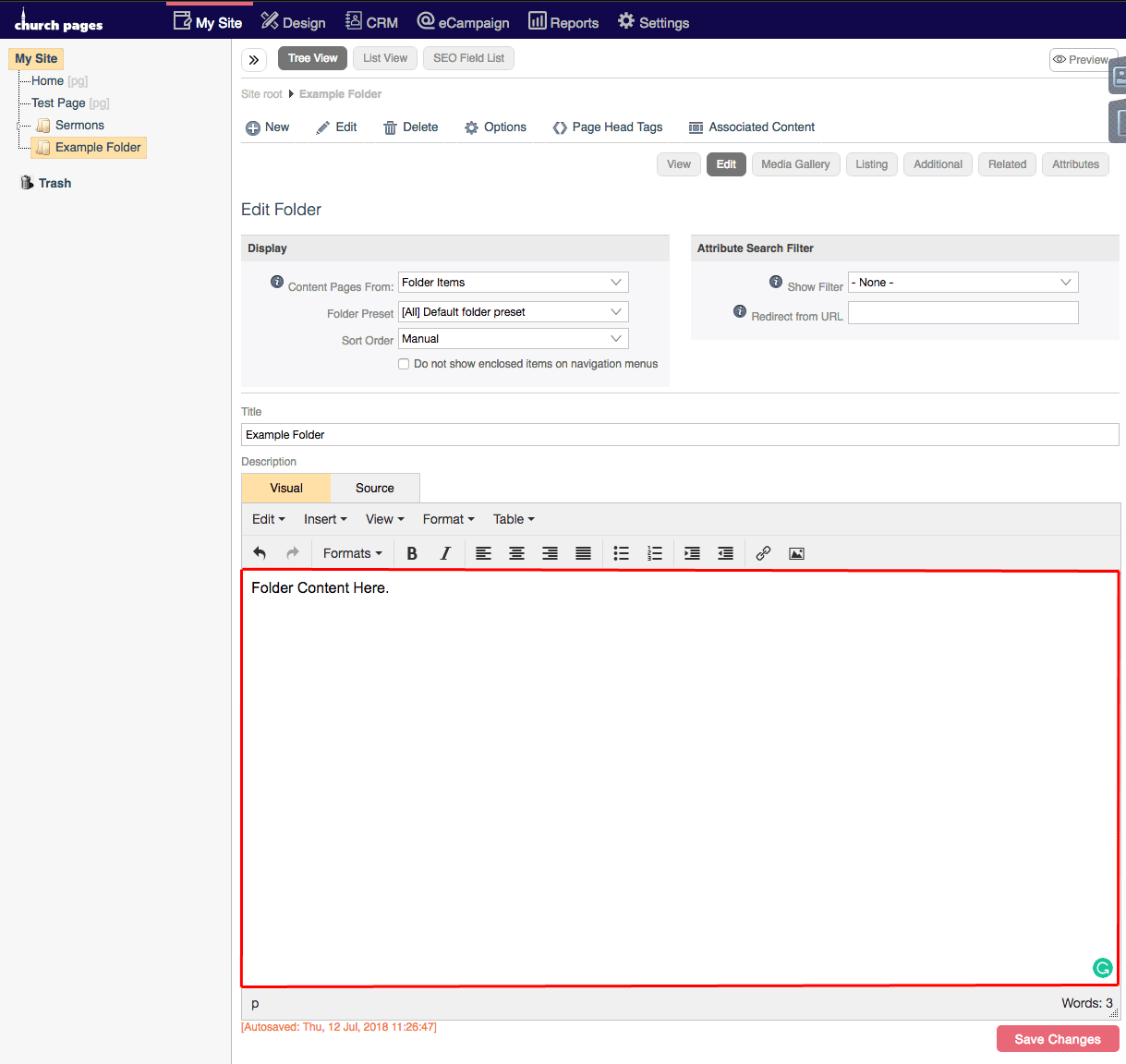
6. Select Content Pages From:
Folder Items - Shows all the items in the folder as clickable links.
Attribute Search - Filters the folder items by their attributes.
First Enclosed Item - Shows the first page of the folder.
Related Items - Shows the related items of the folder.
Smart Query - Lets you create a Smart Query
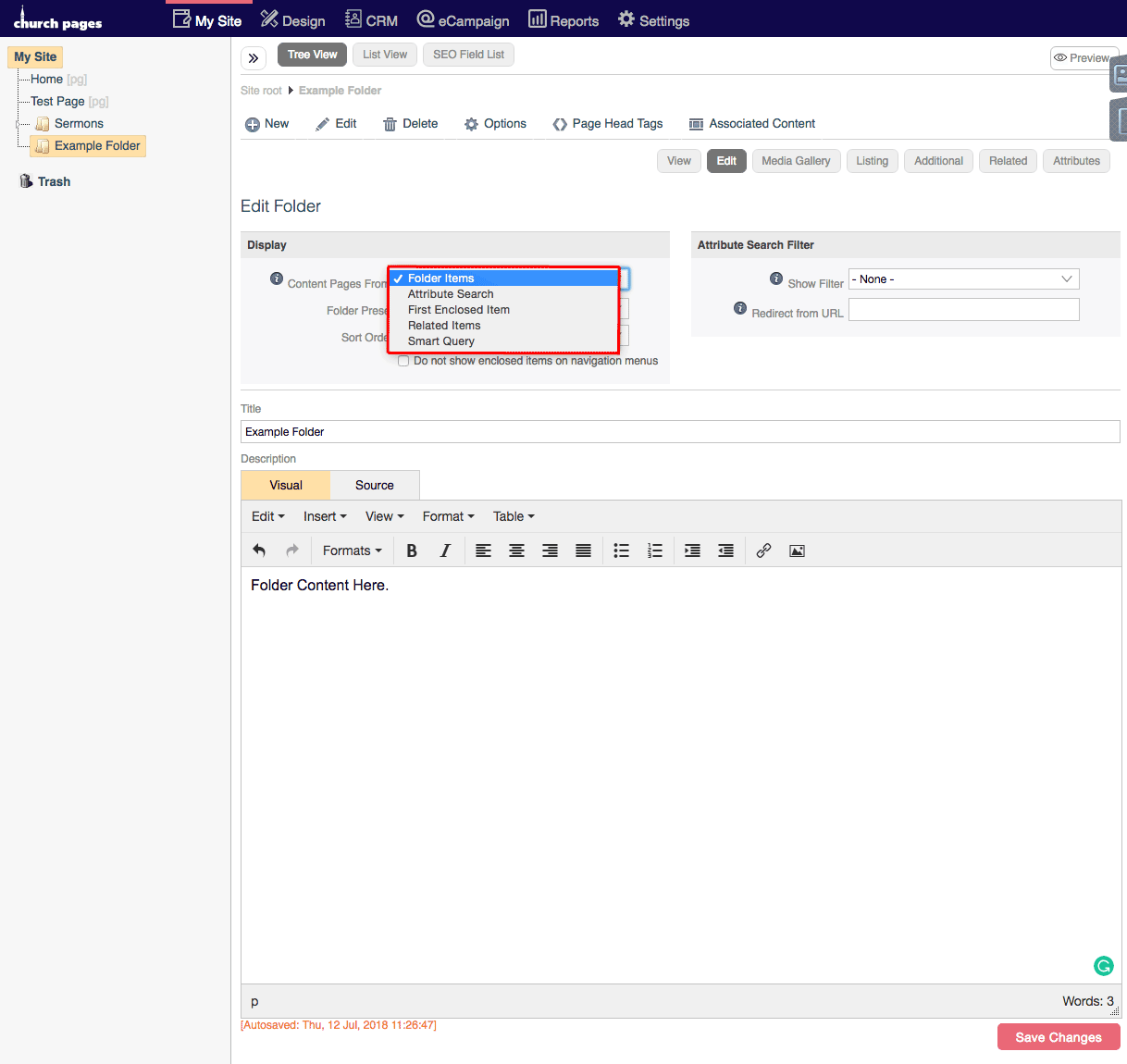
7. Select the folder preset that you want to use.
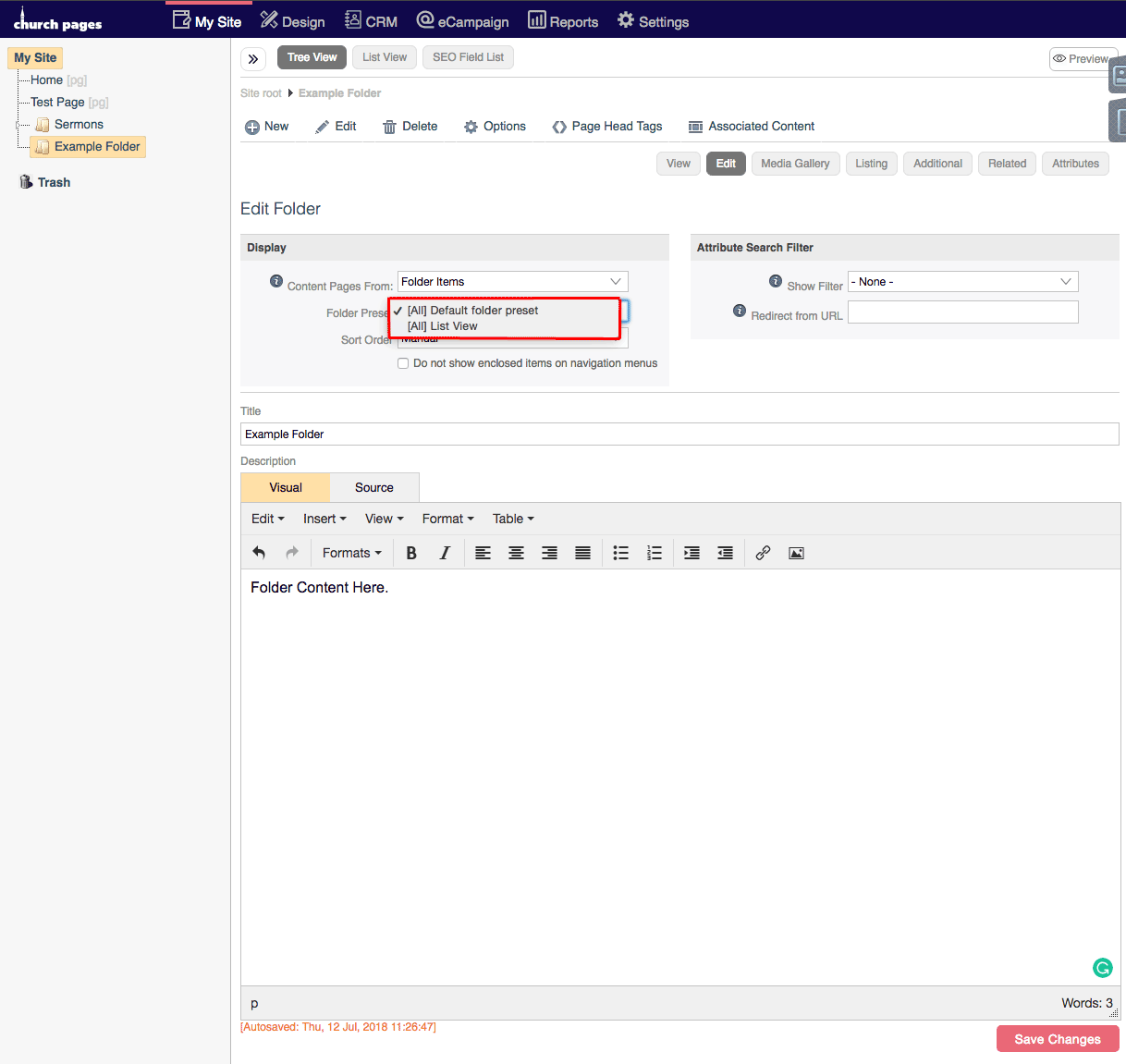
8. Select Sort Order for the pages inside the folder:
Manual - Shows all the items in the folder in the order that they appear in the Tree View.
Title - Shows all the items in the folder in Alphabetical order by their page titles.
Date (newest first) - Shows the items in the folder in order of newest to oldest.
Date (oldest first) - Shows the items in the folder in order of oldest to newest.
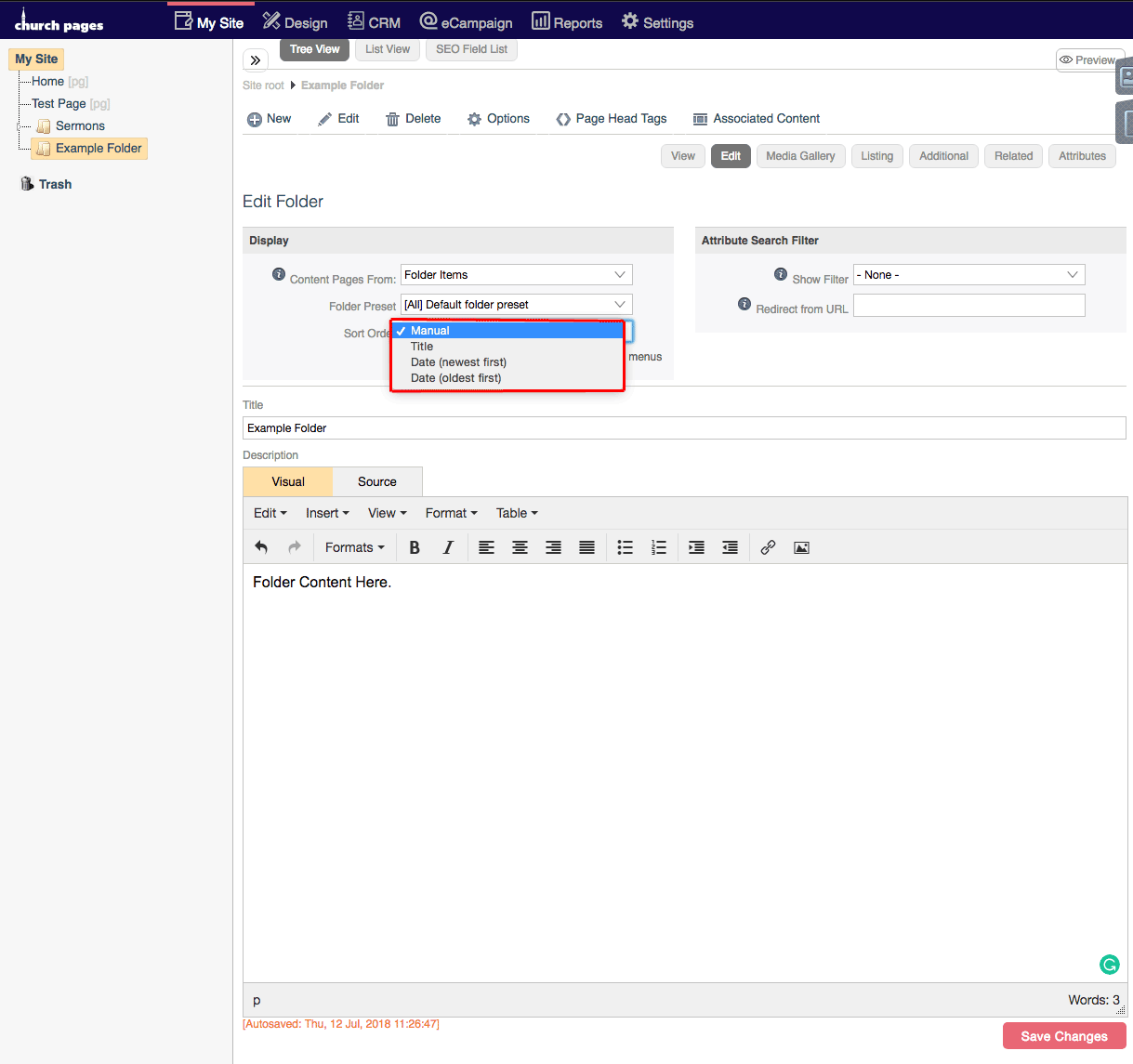
9. Click Save Changes.