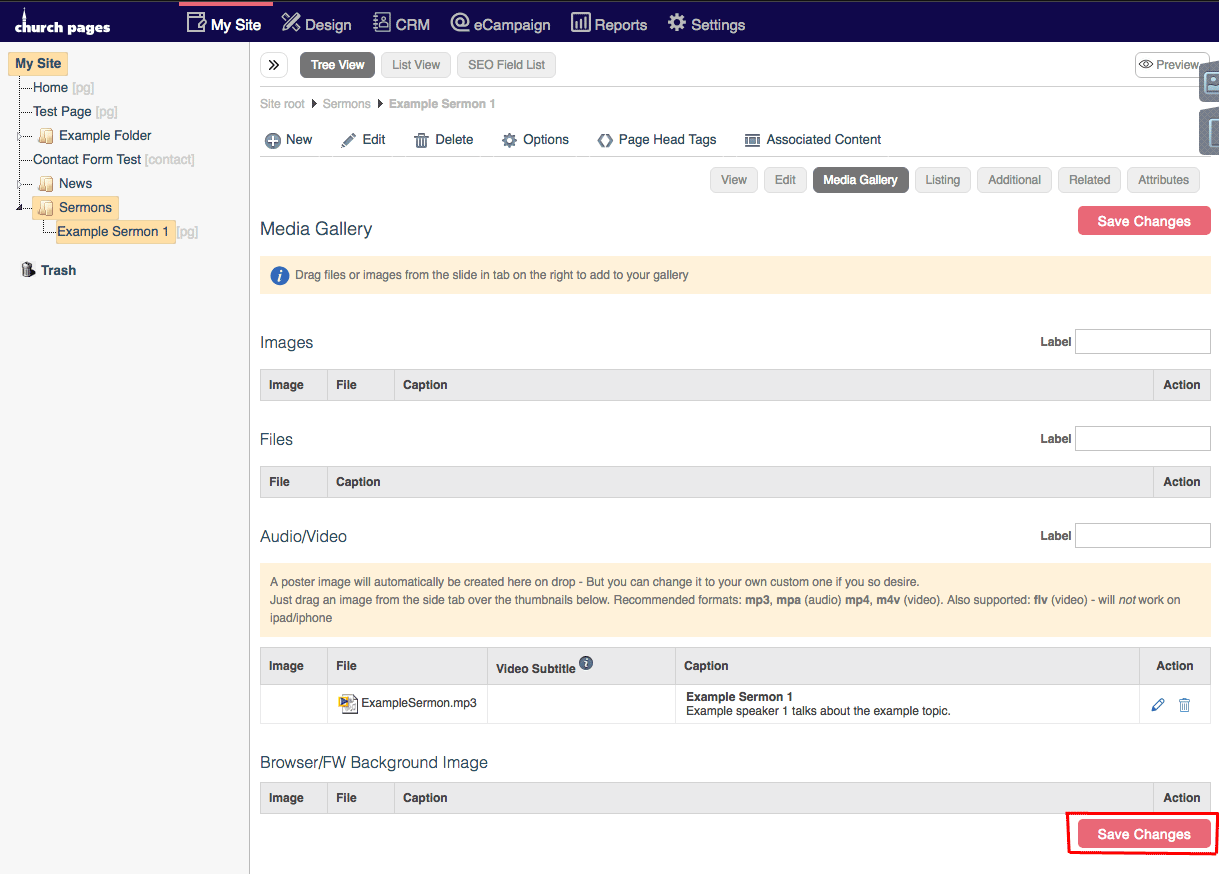Uploading a Sermon to a Sermon Page
- Support Difficulty
- ★★☆☆☆
1. To upload a sermon to a sermon page, first, go to My Site > Pages.
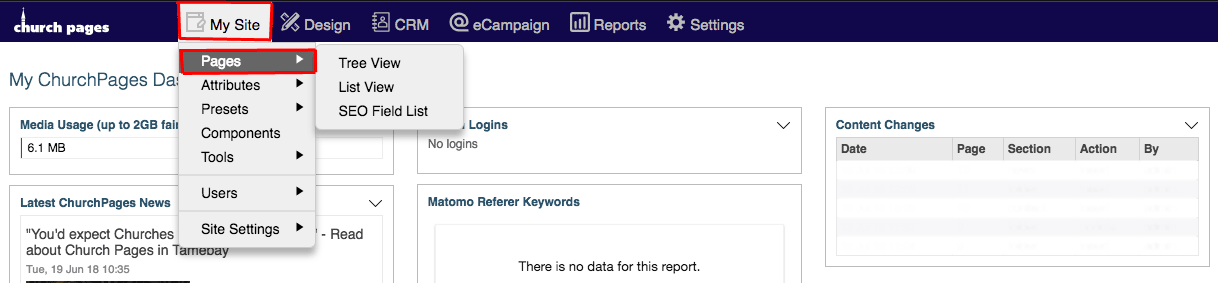
2. Click on the sermon page.
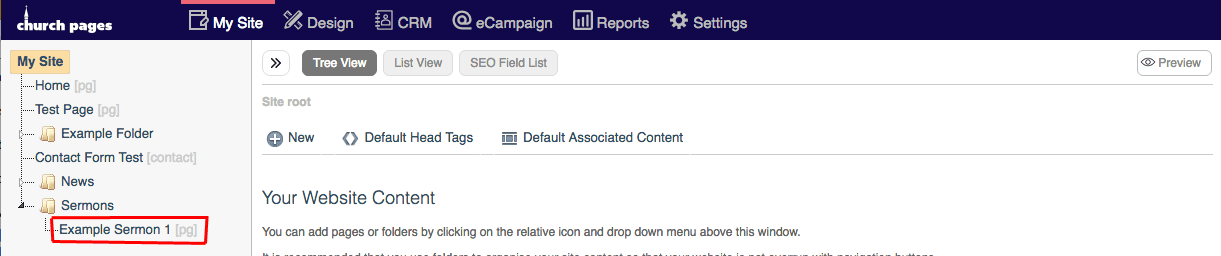
3. Hover over Edit and then click Media Gallery.
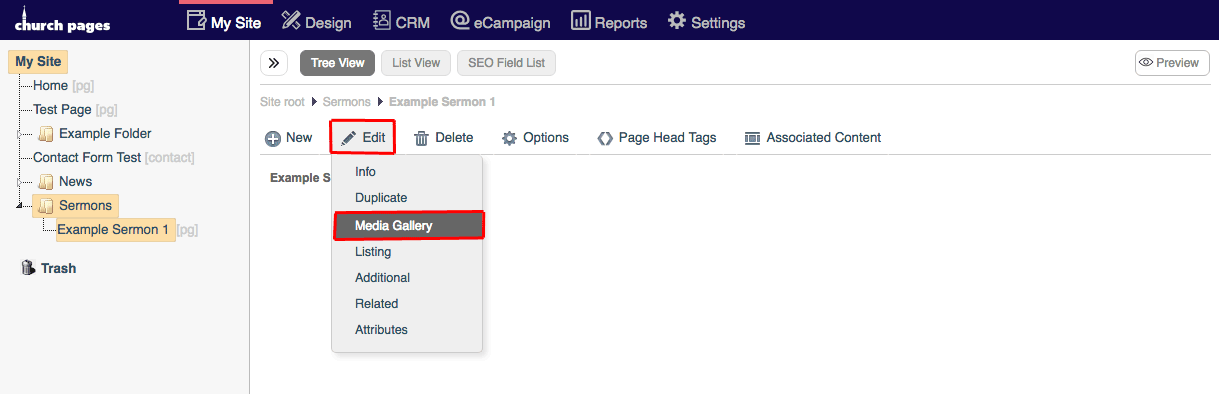
4. Click on the Page Files tab in the top right of the screen.
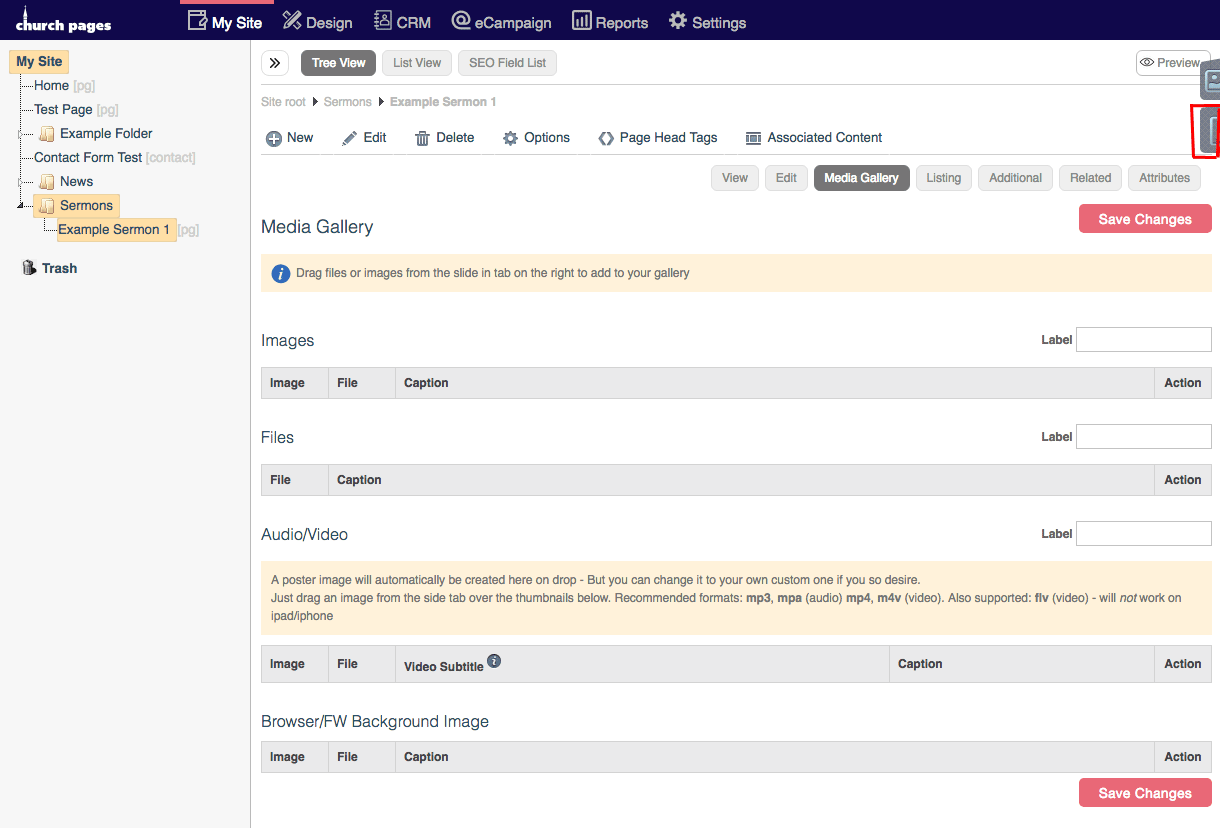
5. Click Add Files
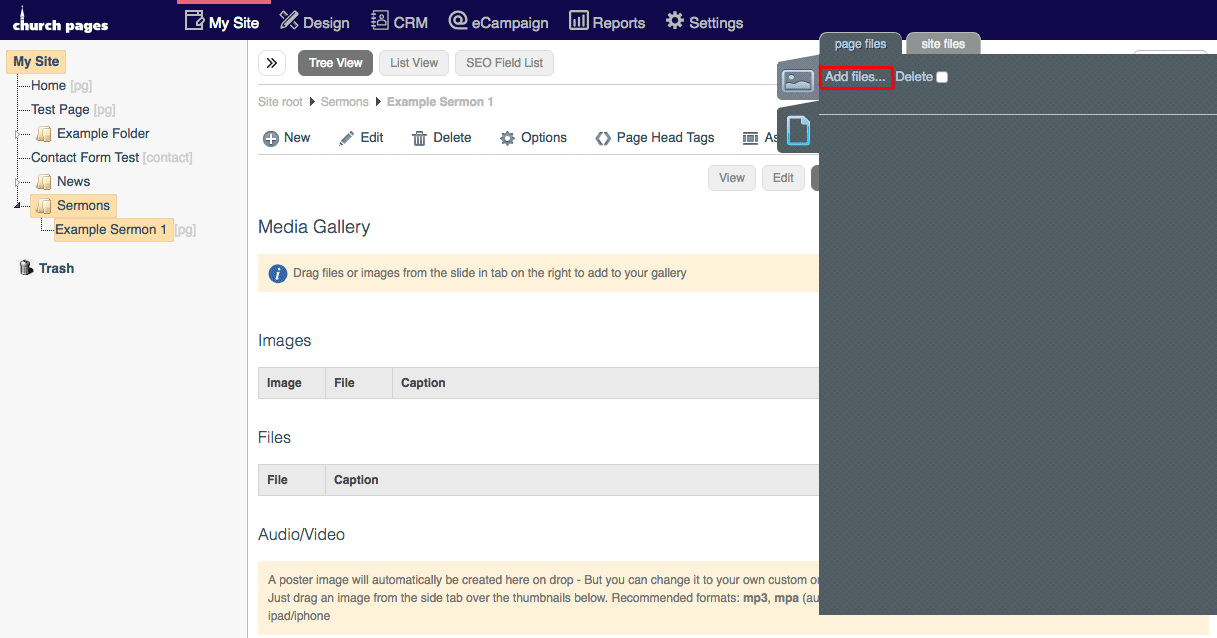
6. Select your sermon from your computer and then click Open.
Please only use mp3 or mp4 format and that they're in mono for audio sermons. We highly advise against using any AAC files (.m4a, .m4b, .m4p, .m4v, .m4r, .3gp, .mp4, .aac).
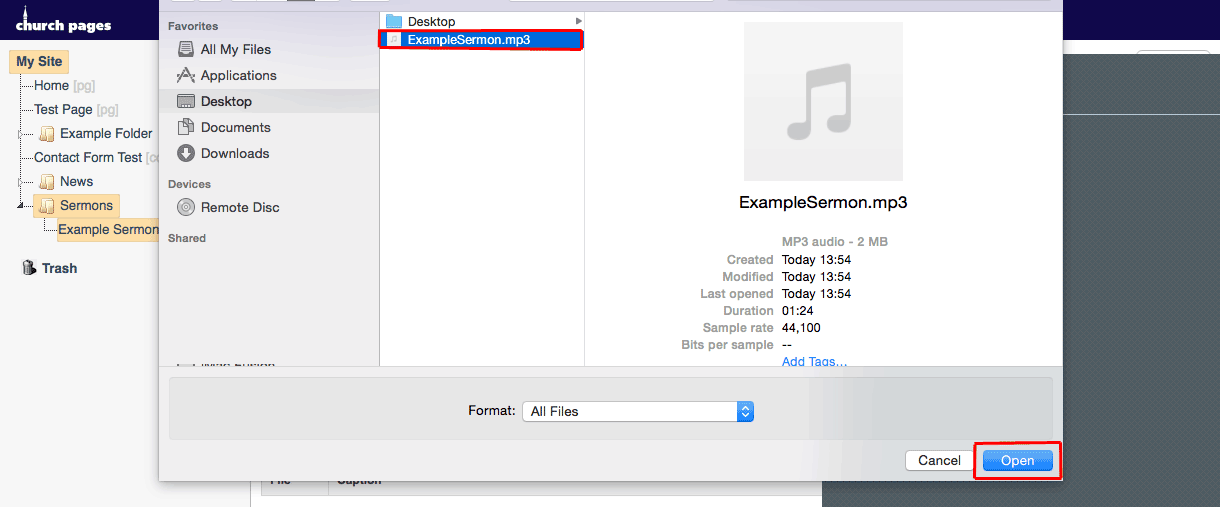
7. Click Start.
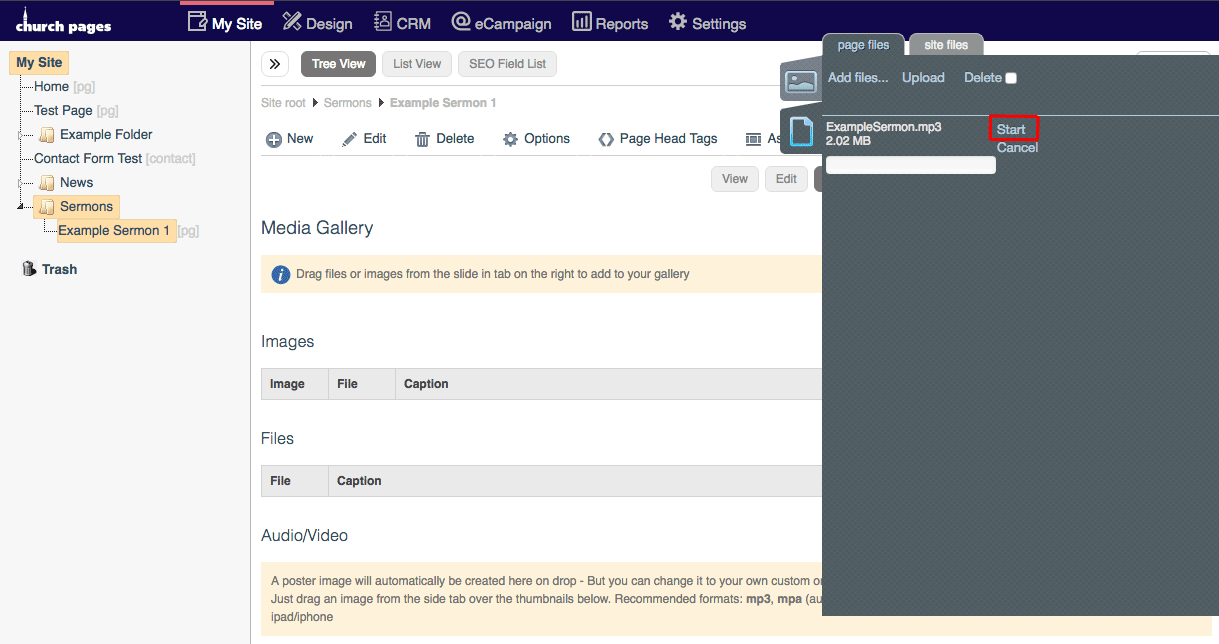
8. Click and drag the sermon from the page files tab into the Audio/Video table.
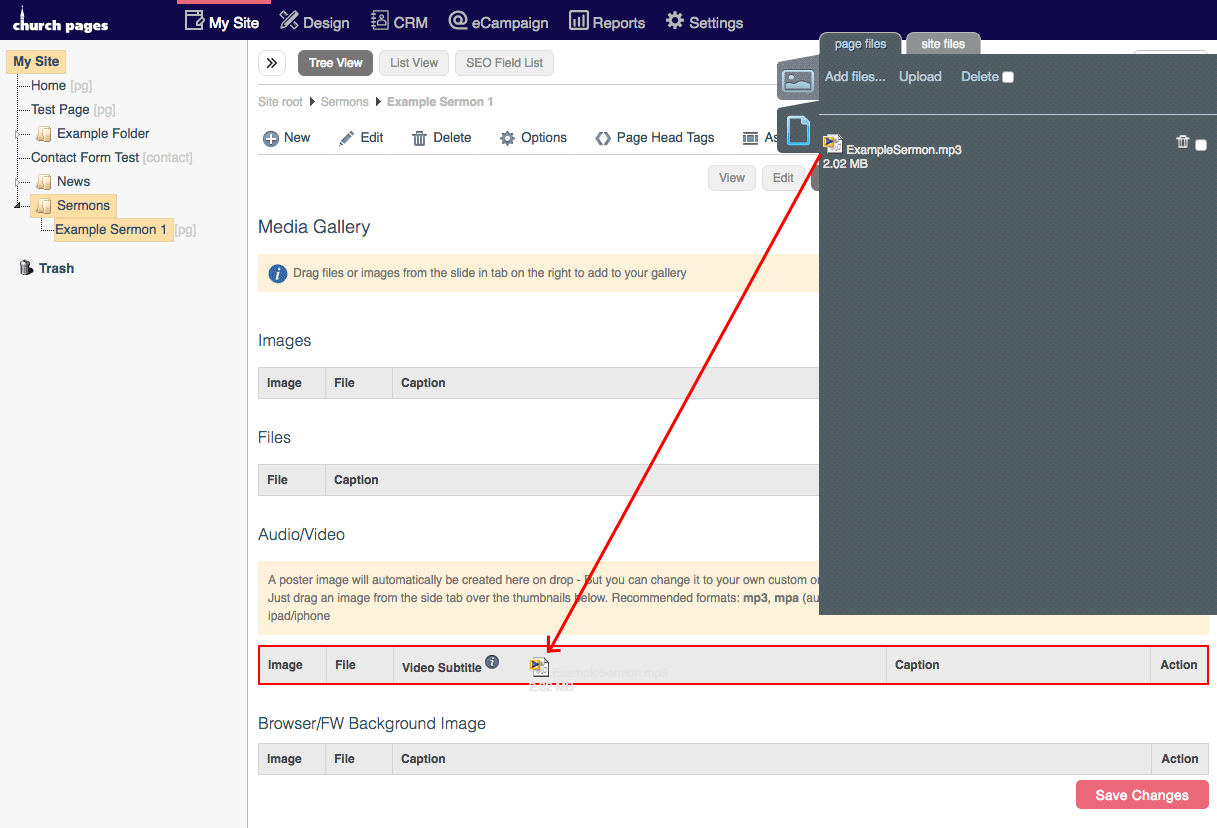
9. Click the Pencil icon under the action heading.
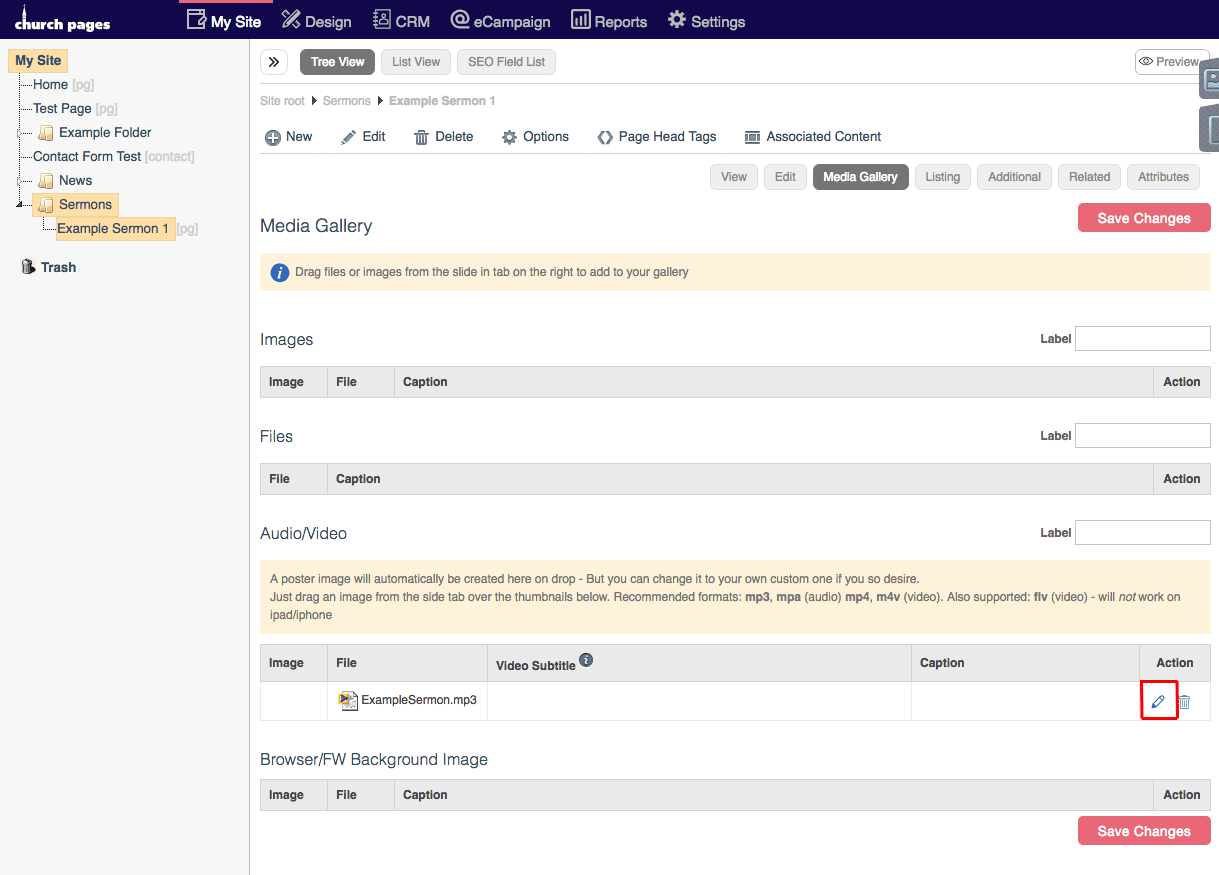
10. Add the title of the sermon in the Title text box.
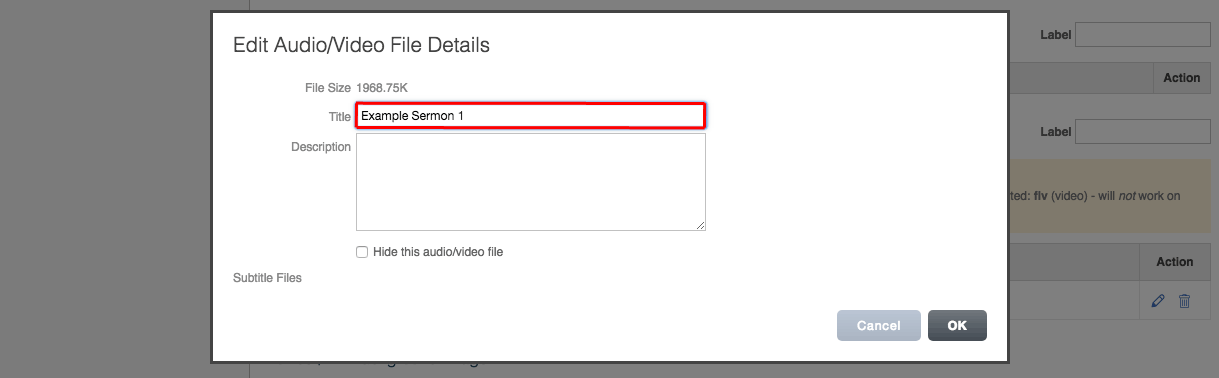
11. Add a description of the sermon in the Description text box.
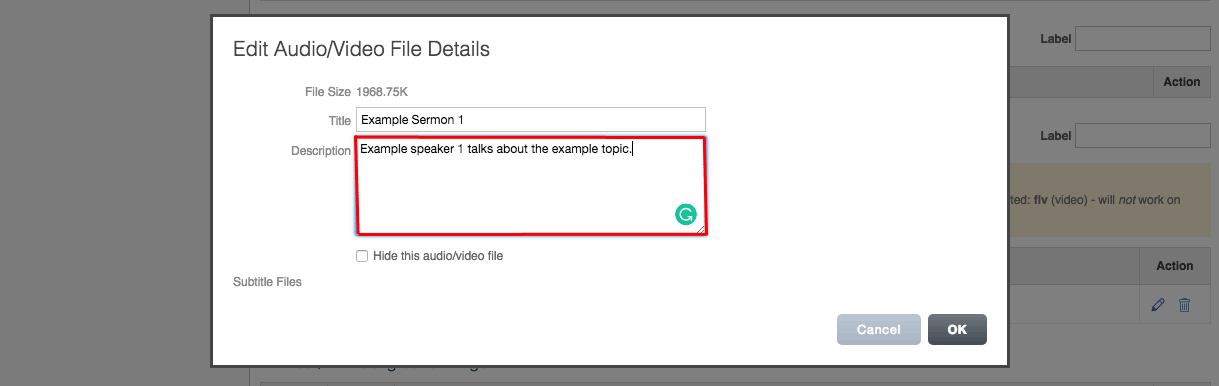
12. You can hide the sermon by clicking this checkbox.
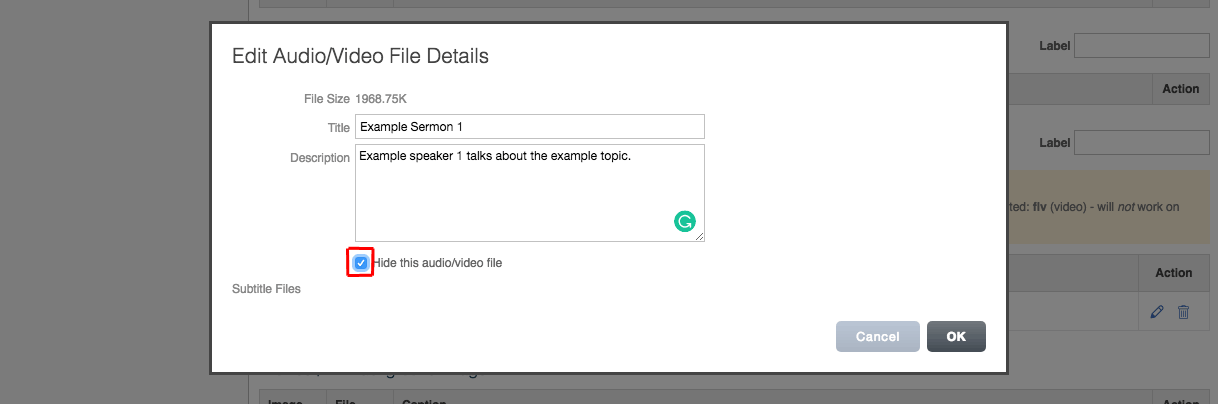
13. Click OK.
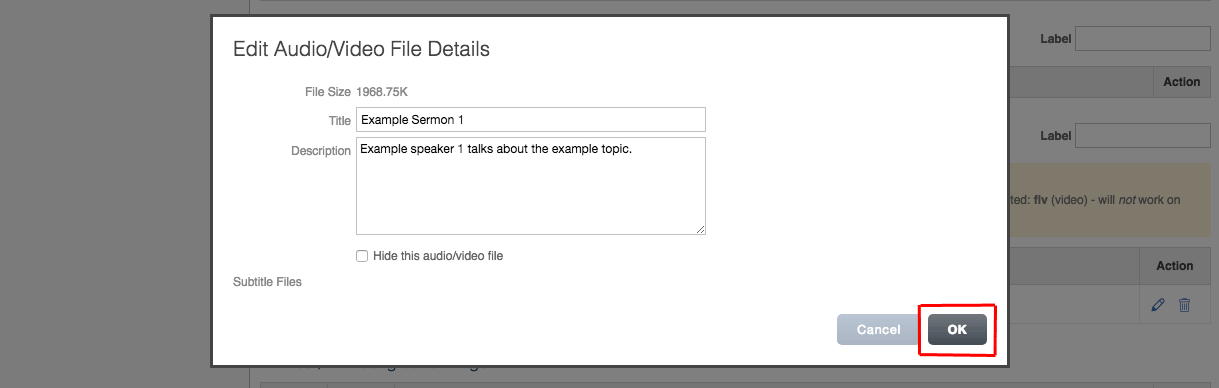
14. Click Save Changes.