How to set up Attributes for your Sermons
- Support Difficulty
- ★★★★☆
On this page:
What are master attributes?
Master attributes are regarded as your master list of attributes, where you can list all the information that you can think of to do with your sermons. It's a neatly organised place for you to list all of your attributes. These are then used later on to build up your searchable filters and page attributes.
How master attributes are used?
Master attributes form the basis of the two sections of attributes:
Creating master attributes
1. To set up master attributes for your sermons, first go to My Site > Attributes.
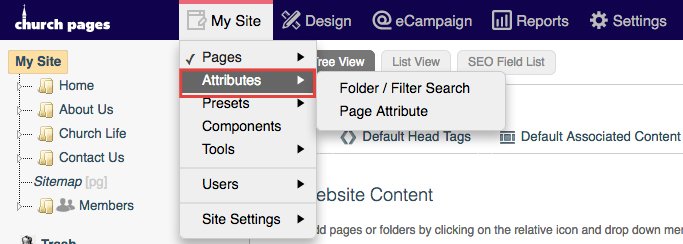
The Attributes page is where you set up your attributes for both the Folder/Filter Search and Page Attributes (this relates to the page on which the Sermon will be added.)
As you look at the Folder/Filter Search page you'll notice Master Attributes.
2. Click the + icon under the Master Attributes heading to create a new master attribute subset.
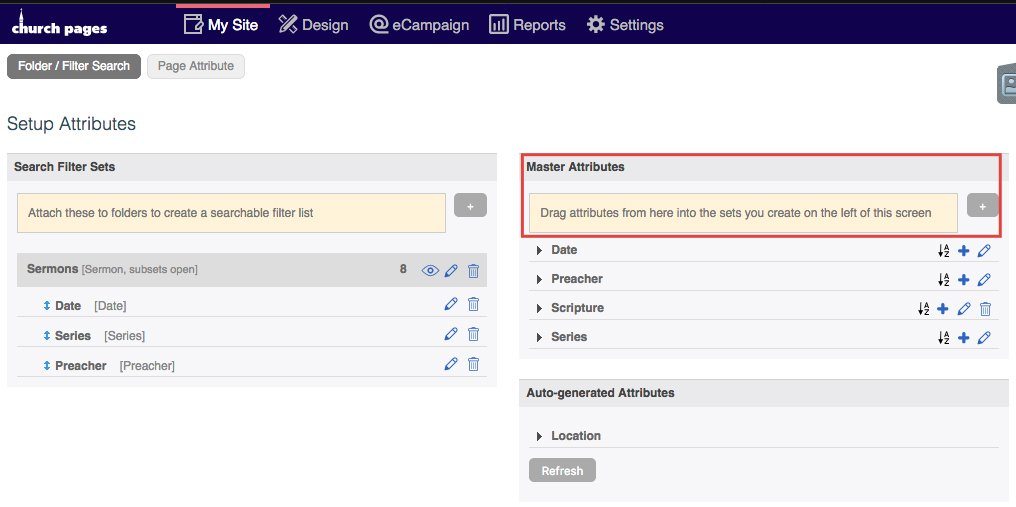
3. Add a title for one of your sermons filter sets in the Title text box for example: Speaker.
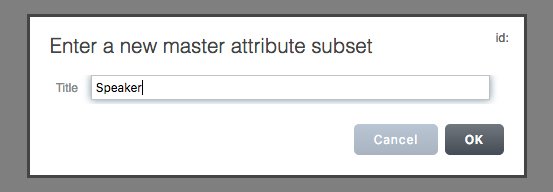
4. Click OK.
The subset will appear under master attributes.
5. Click the + icon to the right of the master attribute subset to add an attribute to this subset click.
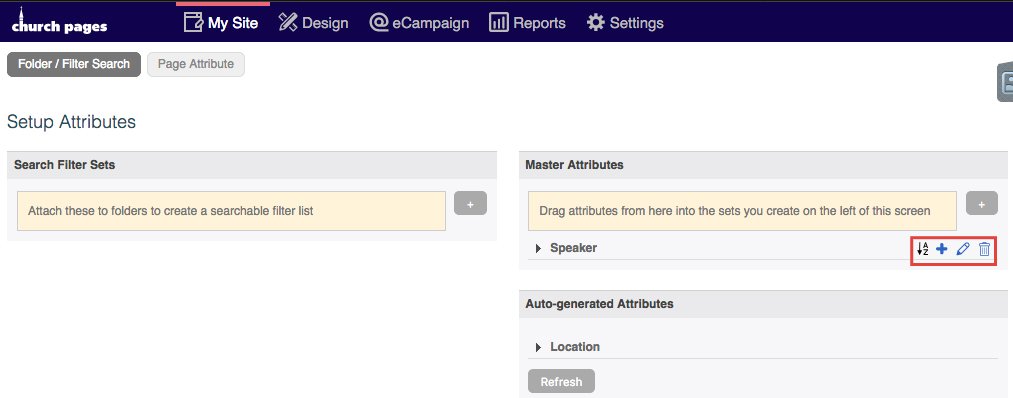
6. Add a title for the new master attribute in the Title text box.
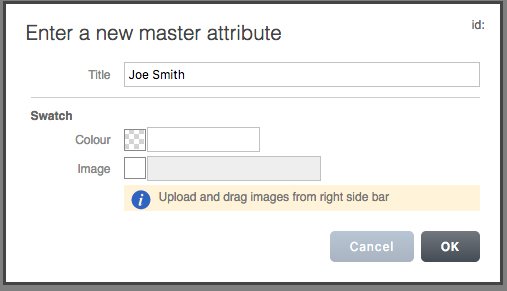
Title
Give your attribute a title. This could be the name of a speaker, for example Joe Smith.
We'd also recommend that you make Year, Month, Scripture and maybe even Series Master Attributes and then populate them.
Please ignore Swatch.
7, Click OK.
The attribute will appear inside the subset.
8. Repeat Steps 5, 6, and 7 until you've added all of the attributes for the subset. Here is an example of a Master Attribute called Month.
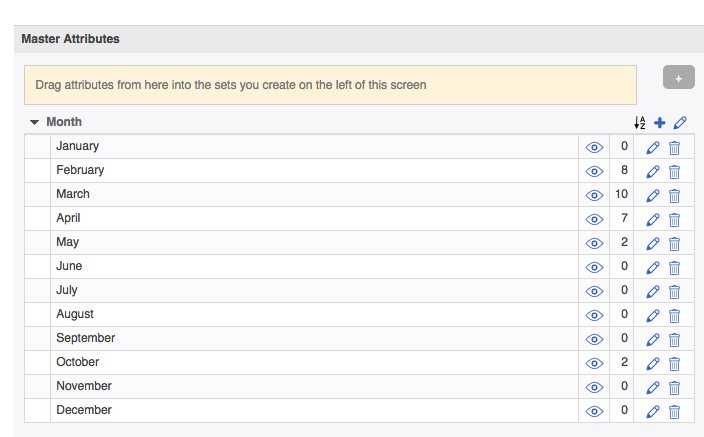
9. You can edit the master attributes by clicking the pencil icon to the right of the master attribute.
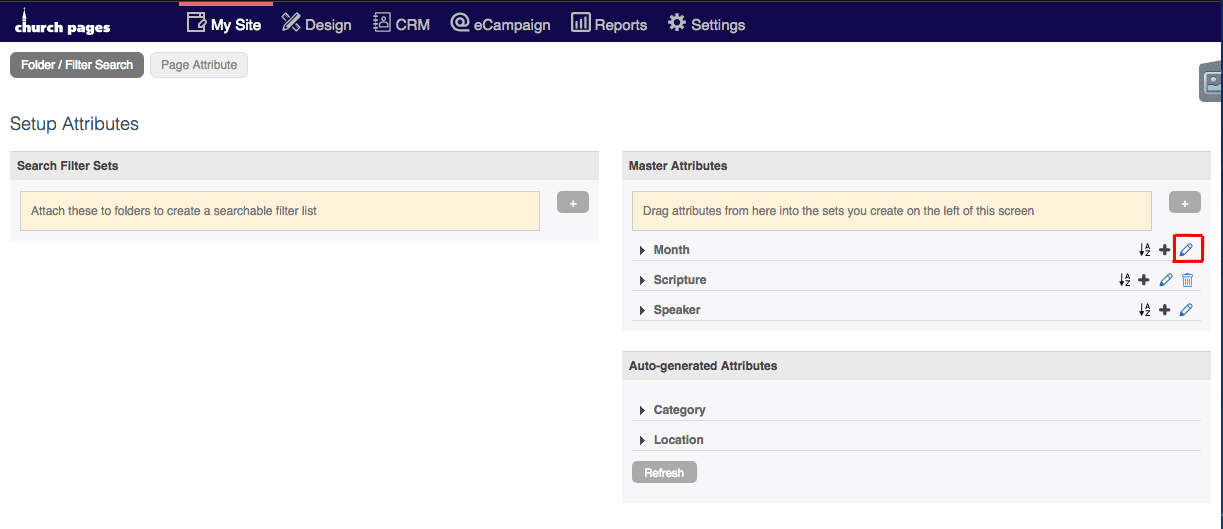
You can change the name by replacing the old one in the Title text box. Then click OK.
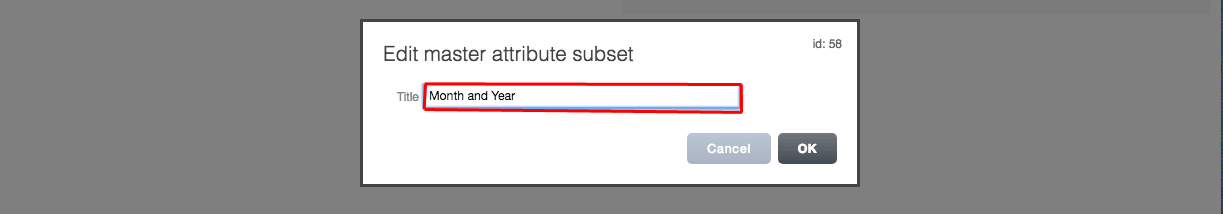
You can sort the master attributes that are stored in a subset alphabetically by clicking the A-Z icon. Then click OK.
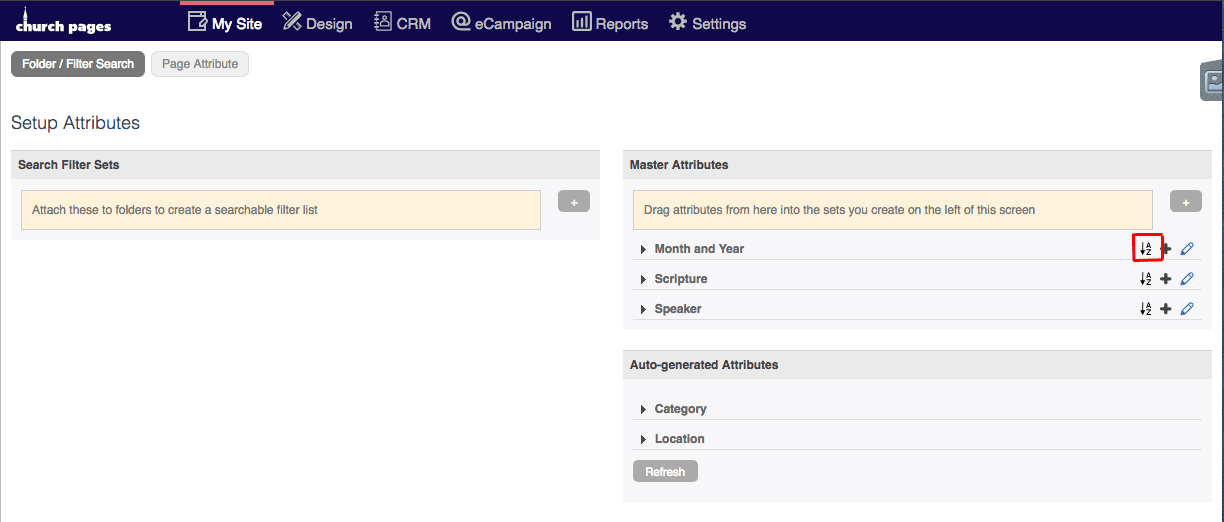
You can delete the subset if it is empty by clicking the trash icon and then OK.
You can order your attributes manually by clicking and holding on the attibute e.g. December and then dragging it to where you want it to sit in the list.
The eye icon shows you the number of times the attribute has been used.
Now you can set up your Search Filter Sets by following our instructions here.
