How to set up the Attribute Filter Search for Sermons
- Support Difficulty
- ★★★★☆
On this page:
What is the Sermon attribute filter search?
The folder / filter search provides a way for your web visitors to conveniently and easily find the sermon they're looking for. It means visitors can find sermons that they want to listen to, rather then searcing through all sermons to find something that they want to listen to.
This filter is enabled on the front-end (the part your visitors can see!) of your website. This allows your visitors to tick checkboxes which match the criteria they're searching for.
Building your Sermon attribute filter search
In order to build the folder / filter search, we need to use our master attributes and auto generated attributes.
Using your master and auto generated attributes, decide what searches you want on your Sermon folder.
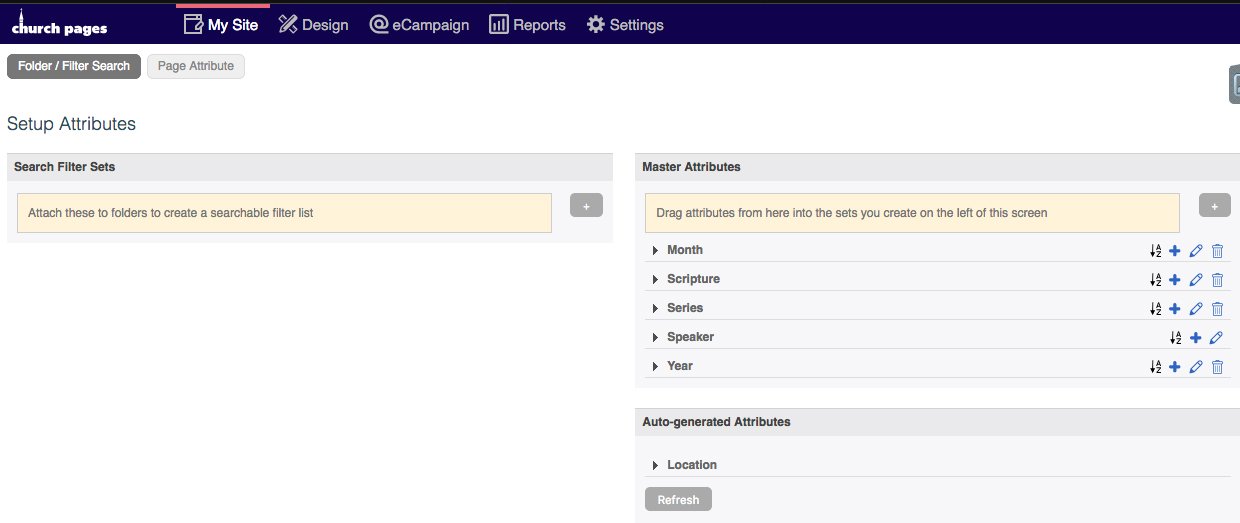
1. Click the + icon to add a new filter / folder search set. Give your set a title, choose the Sermon List preset from the Folder Preset and click OK.
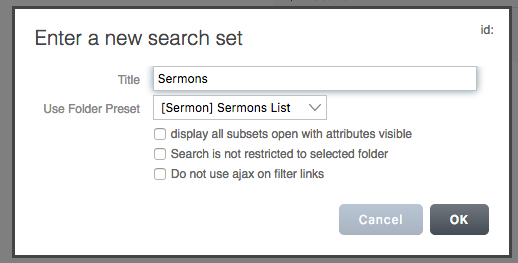
Display all subsets open with attributes visible
Checking this checkbox will ensure all attribute filters are open by default. (Usually closed)
Search is not restricted to selected folder
Checking this checkbox will ensure the filter is not restricted to the folder it's attached to.
Please note: Only tick this checkbox if you want the filter to search your entire site.
2. Create your filter set by dragging in from your master and auto generated attributes the sets you wish to appear on the front-end of your website to allow your visitors to filter your sermons.
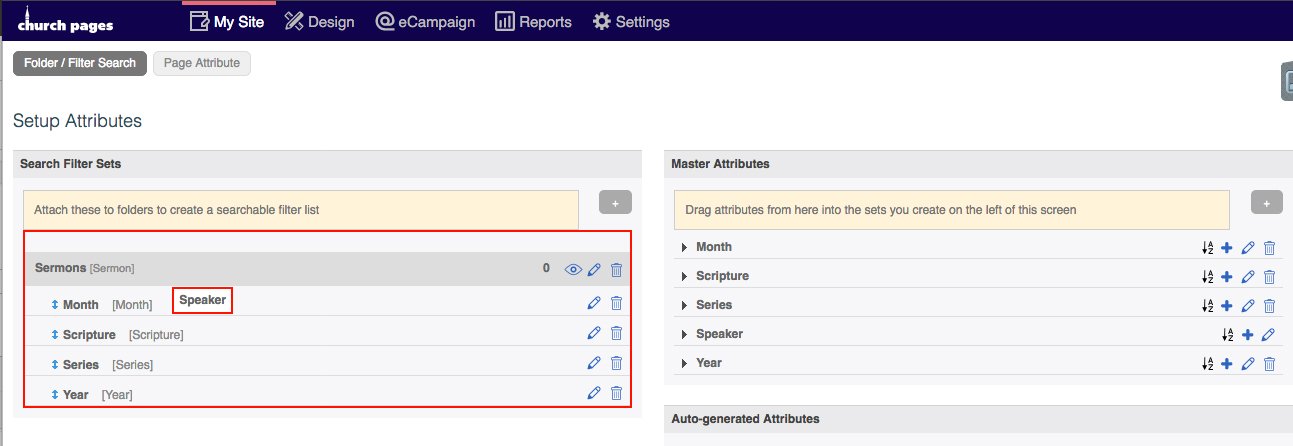
3. You can edit each of your filters by clicking the pencil icon.
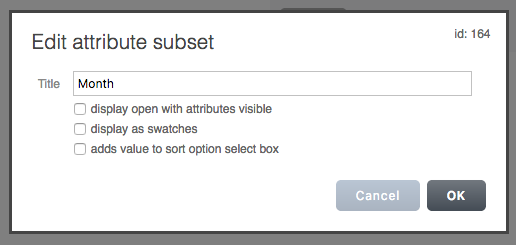
Title:
Edit the title for this filter.
Display open with attributes visible
Checking this checkbox will ensure this filter is open by default. (Usually closed)
Display as swatches and Adds value to sort option select box
Ignore these boxes.
Attaching your folder attribute filter search
We now need to attach the folder / filter search to your sermons so that they can be searched.
1. On the sermons folder, click Edit. Select the sermon that you wish to assign attributes by clicking on it in the left hand navigation bar. Then click on Attributes in the drop down.
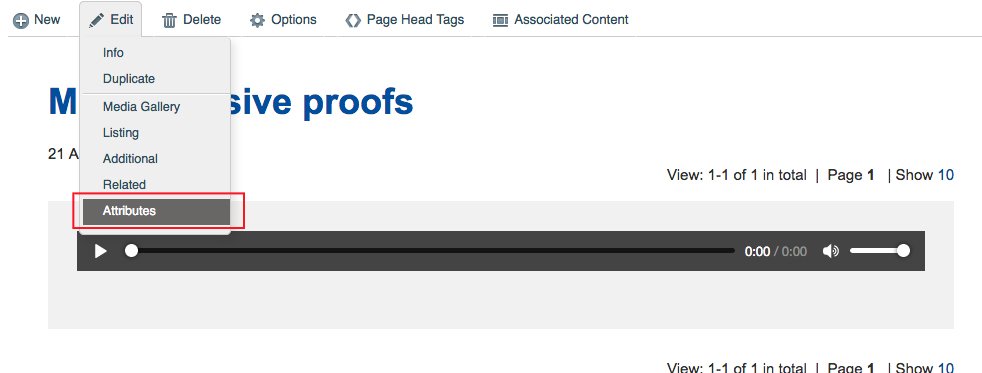
2. On the Attributes page, select the Sermons Attribute Filter from your Attribute Set.
Your Page Attributes will then appear.
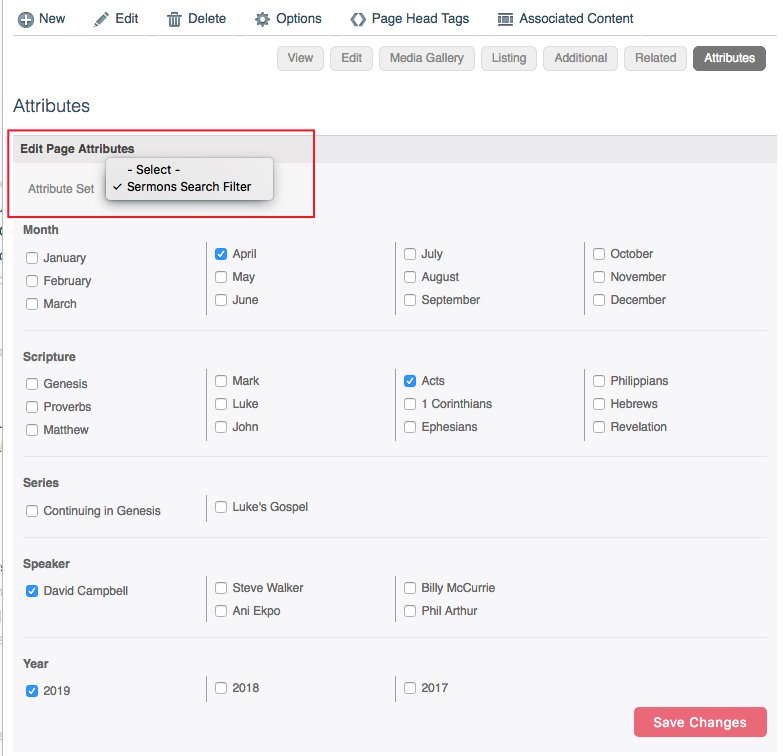
3. Click on the appropriate attributes that relate to the sermon. Click Save Changes.
If you are missing an attribute then please go to Adding Sermon Attributes and amend the Master List.
Your Attribute Filter Set is now set up.
