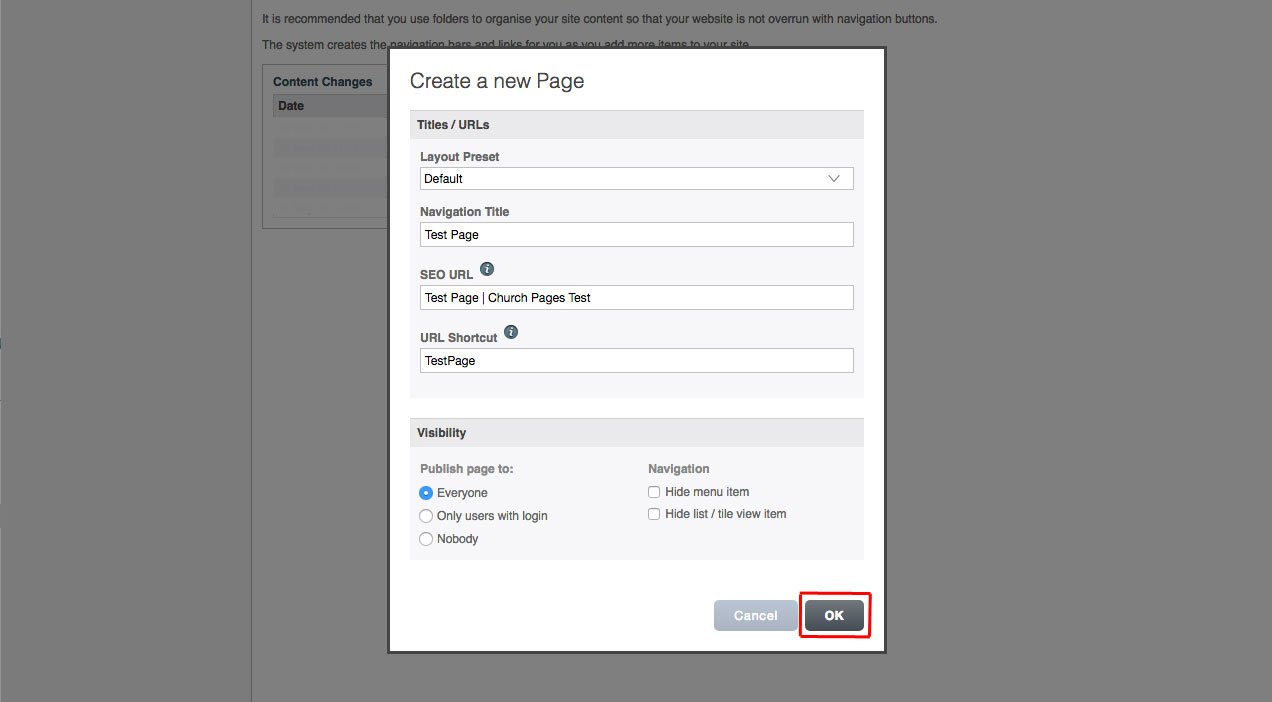Create a new Page
- Support Difficulty
- ★☆☆☆☆
1. To create a new page, first, go to My Site > Pages.
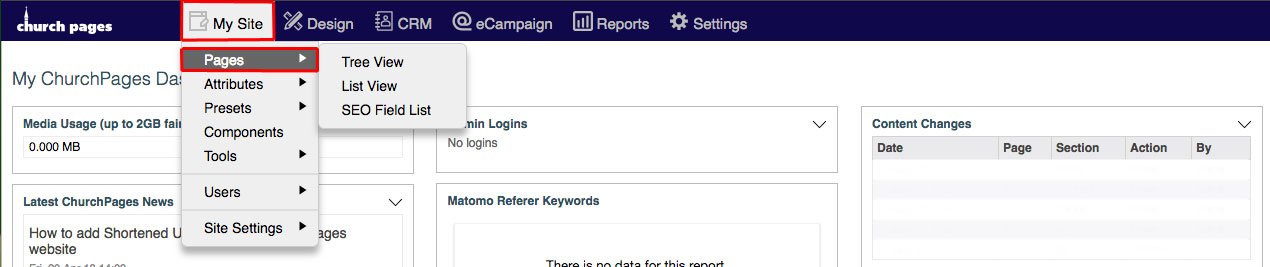
2. Hover over New and then click Page.
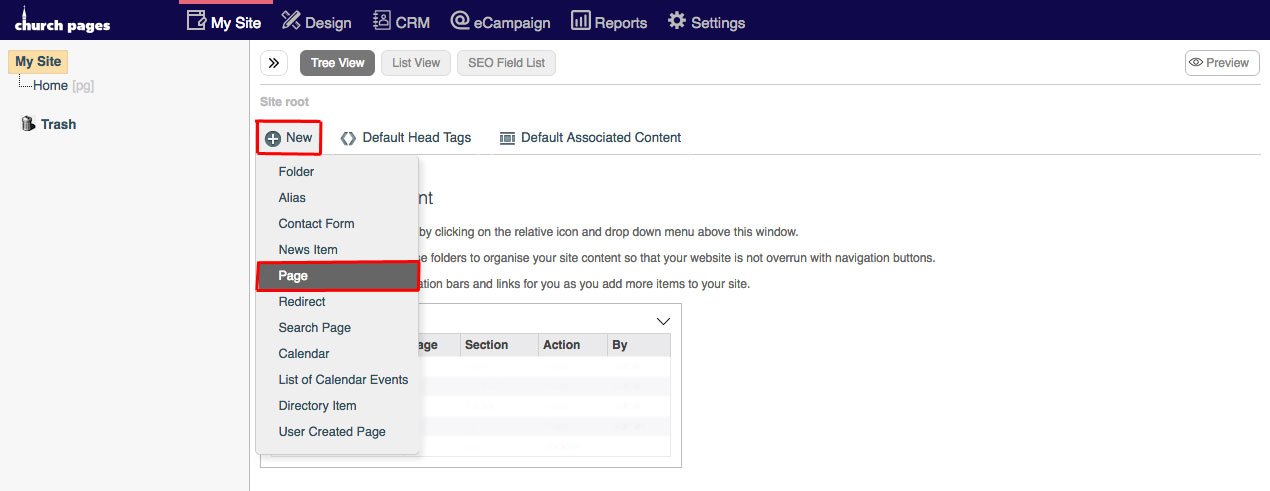
3. Type the title of the page into the Navigation Title text box.
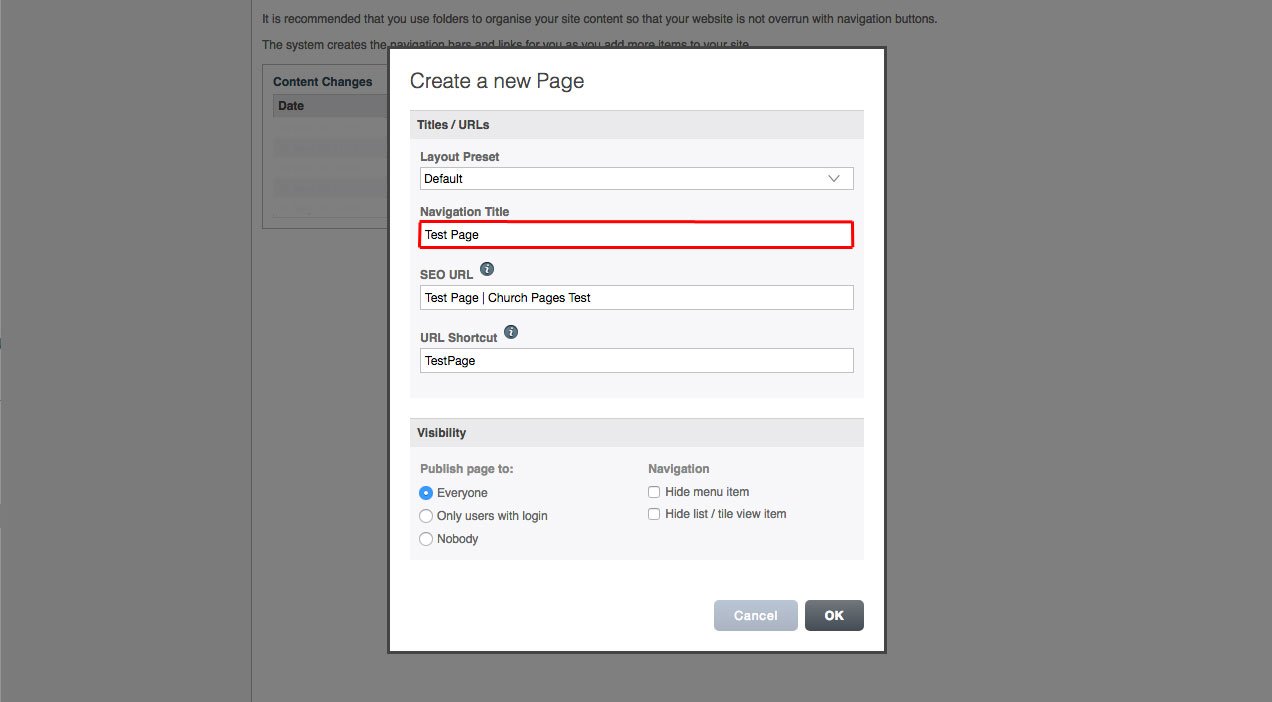
4. Type in SEO URL into the SEO URL text box to optimise the page for search engines.
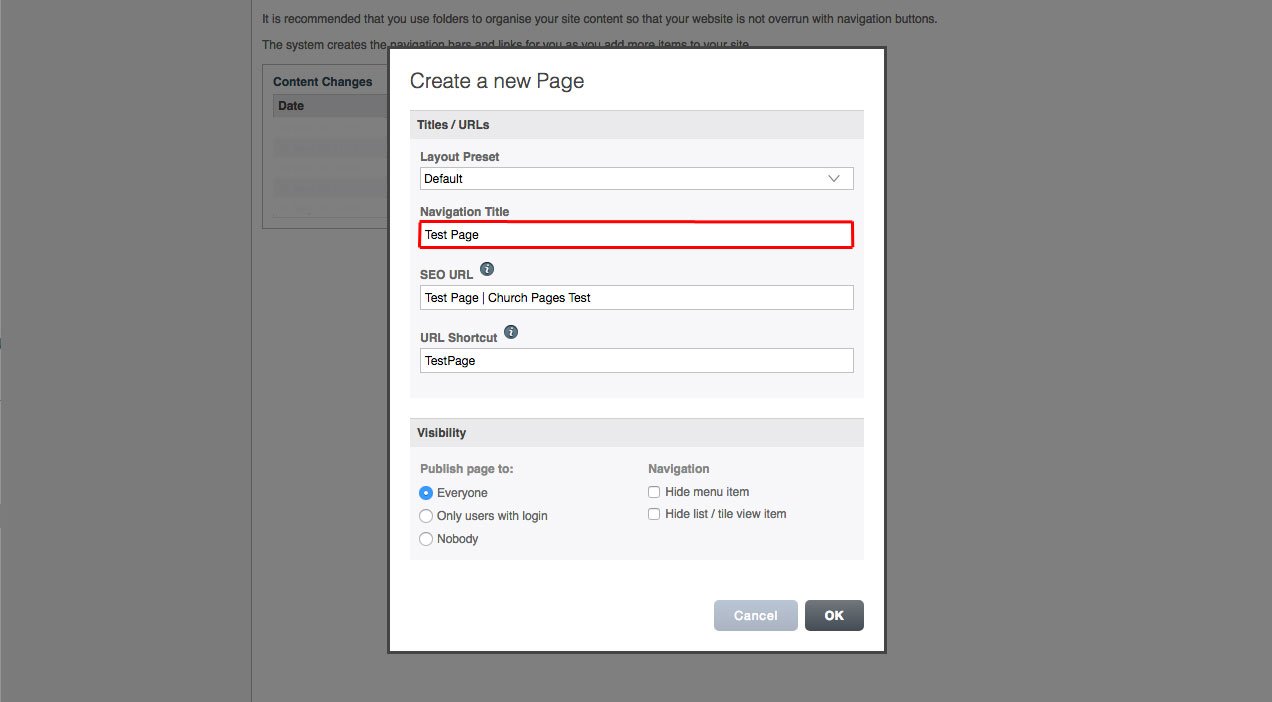
5. Add a URL Shortcut to make a shorter URL for the page.
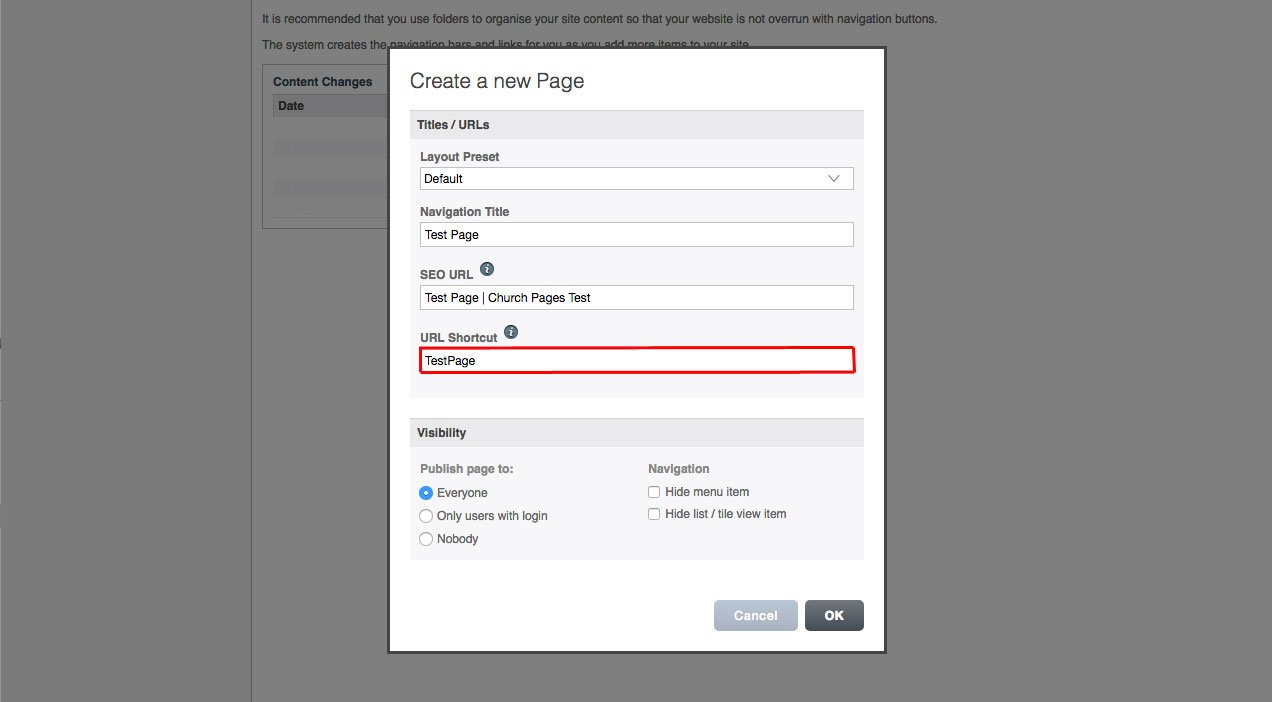
6. Change the Page Visibility.
Publish page to:
Everyone - The page will be published and anyone who visits your website will be able to see it.
Only users with login - The page will be published but will only be available to users who have a login.
Nobody - The page will not be published, it will not be available to anyone on the front end of your website.
Navigation:
Hide menu item - The page will be hidden on all navigation menus.
Hide list/tile view item - The page will be hidden on all list view, and tile view folders.
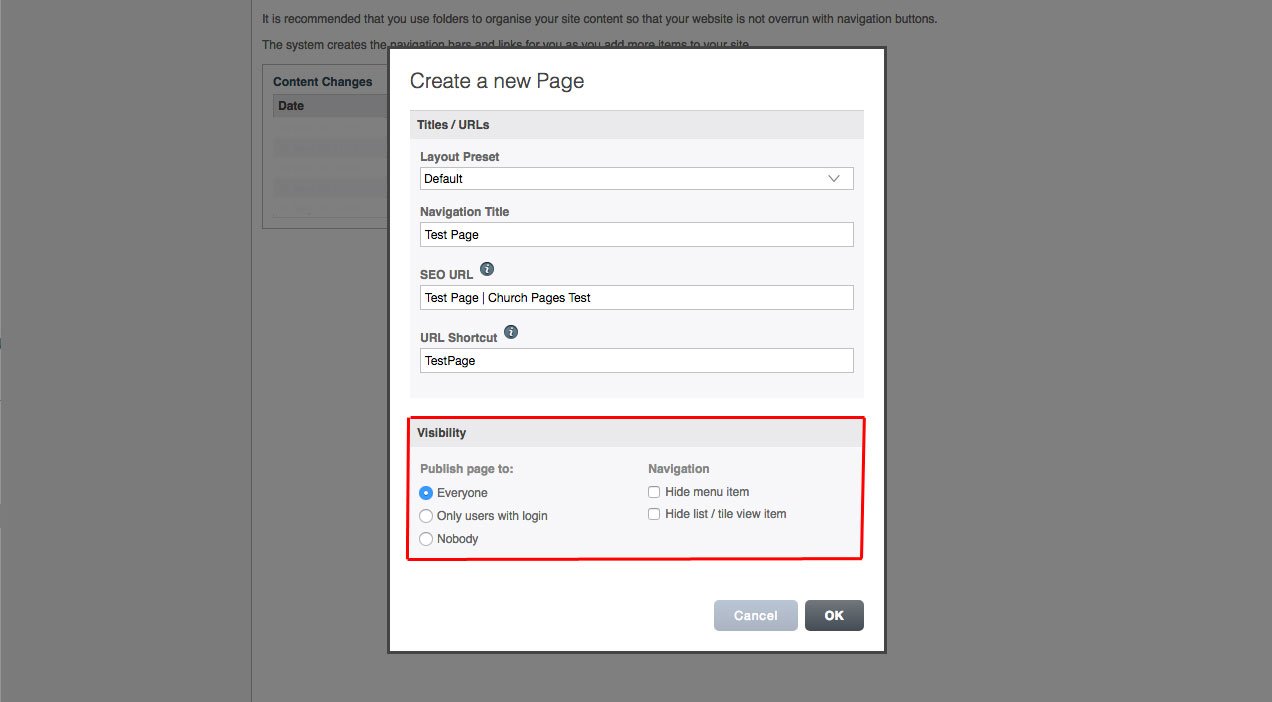
7. Click OK.