Duplicating a Page
On this page:
Duplicating a Page
Duplicating a page can be a simple way to add new content.
First go to My Site > Pages and then click on the page in the left hand nav that wish to duplicate.
Go to Edit on the page menu and click "Duplicate".
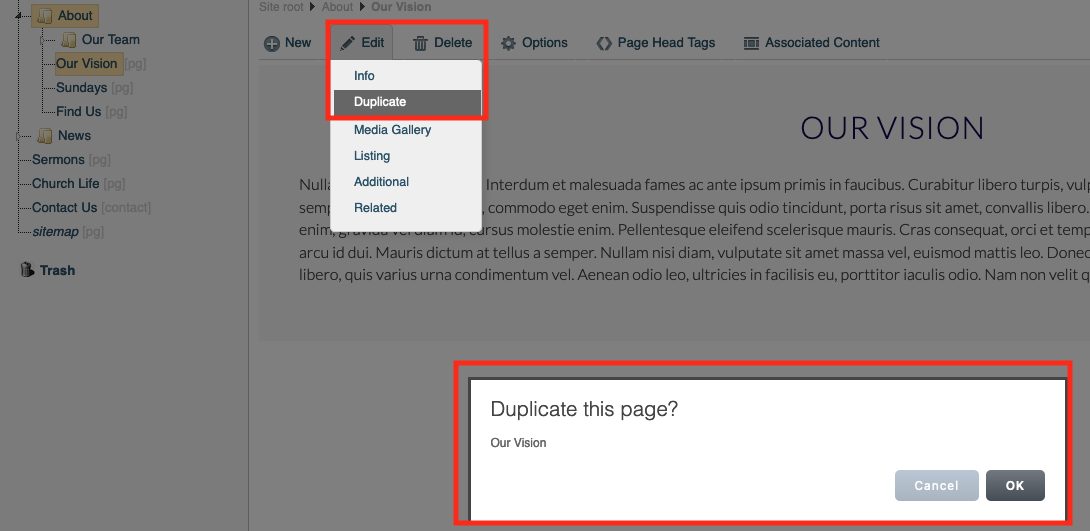
Editing Your Page
The duplicated page will be highlighted in the menu.
Go to Edit > Info and change the navigation title to your new page name.
Change the Publish Page to Nobody whilst you edit the page.
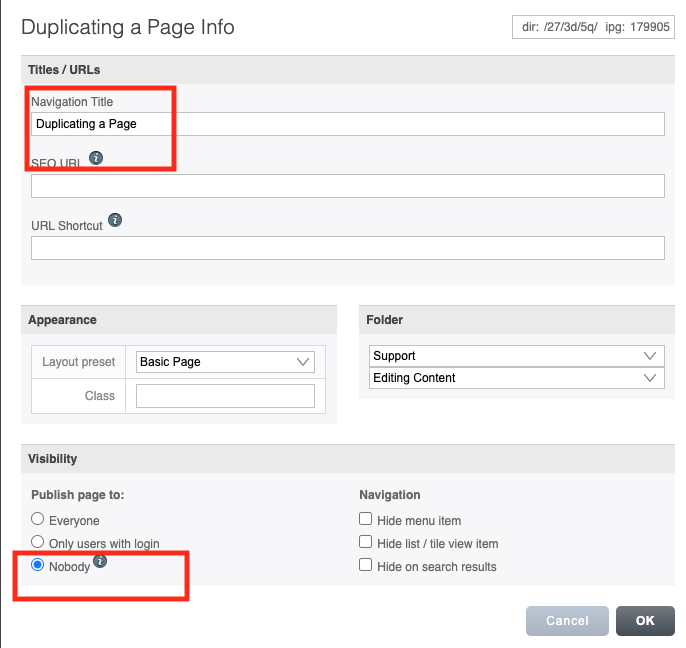
Click Edit on the page, you can put in a new title and content in the same way as you would do on another page.

This may include going to to Edit > Media Gallery and uploading an image for the page which will work as the banner. How to do this is here.
And this may include going to Edit > Listing and uploading the image to replace the listing image of the former page. How to do this is here.
Remember to save any changes while editing by pressing "Save Changes".
